Hi,
using Cognos 10.1.1 fixpack 2 on Windows 2008 R2. I have created a cube in TM1 Architect. I have a dimension
Measure type if I double click (Subset Editor opens) and click on Hiearchy Sort I get the following structure:
Code: Select all
Measure type
==> kilograms
==> square meters
==> number of items
==> ... (many more)
For top member
Measure type the value is not reasonable - there should be no sum of children, because there would be
apple and organge sum like problem. In Rules Editor I have written the following formula:
but end-users complaned that 0 should not be used in this case but some "not applicable" like N/A should be used instead.
So I changed the code to:
Because of matematical
division by zero problem the result is
#N/A. This works fine! Bellow is a simplified sample in Cognos BI - Cognos Viewer. It is clearly seen the difference between zero values or not/available AND not applicable.
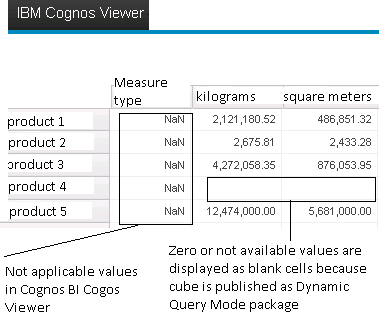
- cognos_viewer_not_applicable_sample.png (8.12 KiB) Viewed 16457 times
The code is working excellent. There is a small problem that I as a perfectionist don't like, this rule code is hard to read - specially by non-author of the code - because it it a
trick, workaround. Is there any other way to set N/A value directly like for example:
['Measure type']=N/A or something similar, to make a code more readable?
Thanks a lot
