Page 1 of 1
Tm1Web, can't see any TM1 objects after logging in
Posted: Thu Sep 26, 2013 11:54 pm
by RCO
Hi Everyone,
I'm experiencing and issue with TM1Web, after logging in (even as admin) I can't see any objects such as views or applications...
Would anyone know what could be causing this issue?
I'm using CAM ID autentification ( IntegratedSecurityMode=5)
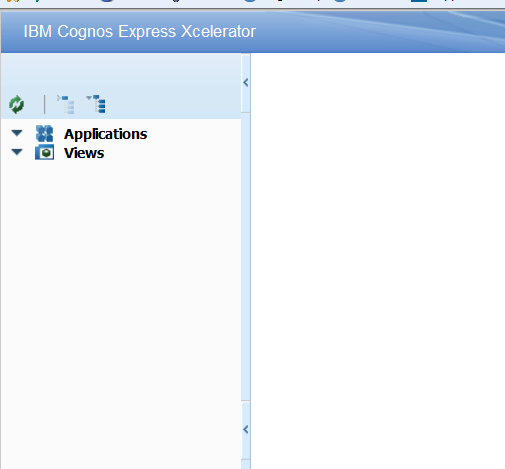
- Capture.PNG (27.11 KiB) Viewed 5048 times
Re: Tm1Web, can't see any TM1 objects after logging in
Posted: Fri Sep 27, 2013 9:58 am
by Edward Stuart
This could be your issue:
http://pic.dhe.ibm.com/infocenter/cx/v1 ... 00009.html
If the AdminSvrSSLCertID parameter in the CXL Web.config file is incorrectly configured, the server menu may be empty. See "Running Xcelerator in Secure Mode using SSL" chapter of the IBM Cognos Xcelerator Installation and Configuration Guide for details on this parameter.
Edit:
Actually, you can login to the server so this can't be the issue. Are you able to see the admin icon? Are the details set correctly?
http://pic.dhe.ibm.com/infocenter/cx/v1 ... Web_N50007
Re: Tm1Web, can't see any TM1 objects after logging in
Posted: Thu Oct 03, 2013 12:03 am
by RCO
I'm definitely connected to the server but I can't see the admin icon or anything else.
I haven't worked with Tm1Web much so I'm not quite sure what the issue is....
Re: Tm1Web, can't see any TM1 objects after logging in
Posted: Thu Oct 03, 2013 11:32 am
by Edward Stuart
Looks like you have logged in as a Non Admin user with no access to objects, if you were logged in as admin then you would see the Administration grouping under Views
Check Security within Cognos Express Manager > IBM Cognos Administration > Security
Is it possible to change Integrated Security to 1 temporarily to test that works before then resolving with CAM?
Re: Tm1Web, can't see any TM1 objects after logging in
Posted: Thu Oct 03, 2013 11:49 am
by declanr
Think we are missing the obvious here.
Go to the web.config file
<!-- NavTreeDisplayServerView: Y/N - Whether to display "Server View" node in navigation tree -->
<add key="NavTreeDisplayServerView" value="Y" />
<!-- NavTreeDisplayAdministration: Y/N - Whether to display "Administration" node in navigation tree -->
<add key="NavTreeDisplayAdministration" value="Y" />
There are a number of other config options in there that you should familiarise yourself with also. The above 2 are just a quick grab by myself, in my opinion, anyone using TM1 Web should carefully go through the web config file selecting all options relevant to their application in the same way you would for the service config file.
Re: Tm1Web, can't see any TM1 objects after logging in
Posted: Thu Oct 03, 2013 12:02 pm
by Edward Stuart
Whilst it is unlikely that these options have been amended from the default Y, the web config does contain this snippet a little further down which could explain your issue:
<add key="TM1ServerName" value="cxmd" />
<!-- To enable integrated login:
1. Set the "IntegratedLogin" attribute to "true" here.
2. Set <identity impersonate=true /> later in this file.
3. In IIS, turn off "Enable anonymous access"
4. In IIS, turn on "Integrated Windows authentication"
-->
<add key="IntegratedLogin" value="false" />
As declanr has said, familiarise yourself with the whole file to ensure it is configured for your environment
Re: Tm1Web, can't see any TM1 objects after logging in
Posted: Thu Oct 03, 2013 11:27 pm
by RCO
I have gone through the web config file and changed some of the parameters so problem solved.!!!
Many thanks guys really appreciate your help.
There is only one more issue which I have addressed this in a separate post.
http://www.tm1forum.com/viewtopic.php?f=3&t=9527
Once again thank you
