Page 1 of 1
Adding rights to application 10.2
Posted: Fri Sep 20, 2013 3:02 pm
by flesh2011
Hi.
I`ve created a test application. approval.
Deployed and successful, but when I try to add rights in the rights tab it`s "blank"
Any Ideas?
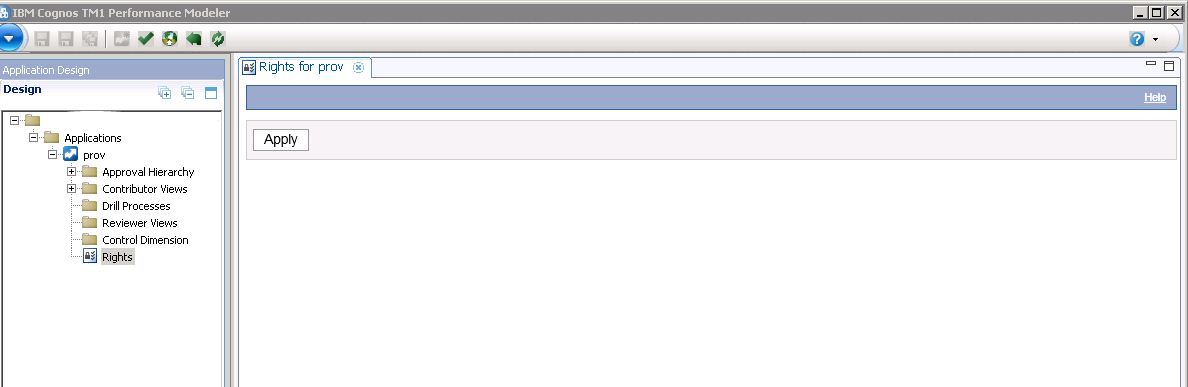
- screen.JPG (49.69 KiB) Viewed 4873 times
Re: Adding rights to application 10.2
Posted: Fri Sep 20, 2013 9:23 pm
by Wim Gielis
How is your security set up in TM1 itself?
What kind of groups do you have, what rights, ... ?
Re: Adding rights to application 10.2
Posted: Mon Sep 23, 2013 6:41 am
by flesh2011
Hi.
I use Cognos 10 security and the cognos\everyone group is the only group in tm1.
I was excpected to se at least that group.
Suspecting there is something currupt in the application server files? pmpsvc?
Re: Adding rights to application 10.2
Posted: Mon Sep 23, 2013 8:30 am
by Wim Gielis
Try importing a new security group for testing purposes, and see if it shows up.
SOLVED Re: Adding rights to application 10.2
Posted: Mon Sep 23, 2013 9:36 am
by flesh2011
Thanks for advice.
Just found out the issue. off course by scrolling in the install guide.
Basically tested by lowering IE security setting....
from guide that gave me the hint:
Configuring Internet Explorer for Cognos TM1 Web
If you are using IBM® Cognos® TM1® Web with Microsoft Internet Explorer, make sure you have this security setting enabled to allow Cognos TM1 Web dialog windows to display correctly.
Change the security settings as follows:
Allow websites to open windows without address bars or status bars.
Allow script-initiated windows without size or position constraints.
If Internet Explorer is not configured correctly, some Cognos TM1 Web dialogs can appear truncated.
Re: Adding rights to application 10.2
Posted: Mon Sep 23, 2013 2:07 pm
by Wim Gielis
Hi
Glad that you got it working now.
But I don't remember having to change these settings in the past.