Page 1 of 1
TM1 Link in Performance Modeler giving Validation error
Posted: Tue Aug 21, 2012 10:51 pm
by jbcraigs
I am trying to create a link in TM1 10.1 Performance modeler just to see how it behaves as compared to Cognos EP.
The link I am trying to create is an accumulation link and the in the source cube the Time dimension has an element called 'licensee' which uses a Picklist based on 'Licensee' dimension.
The target cube has 'Licensee' as a dimension.
When I create the accumulation link in Performance Modeler, I get the error that [Time].[Licensee] should be a validated error. As far as I understand it is already a validated member since it uses a dimension based picklist.
Does 'validated member' mean something else?
I have searched through the 10.1 reference guide and there seems no mention of Validated Member.
Re: TM1 Link in Performance Modeler giving Validation error
Posted: Wed Aug 22, 2012 8:43 am
by robins
Validated member in a link is as you said because it needs to have a picklist on it.
I can't see why this is failing because you seem to have done everything right.
I was able to recreate the error but only by creating a link and then going back to the dimension and removing the picklist from the member.
When I went back to the link it highlighted it as having an error with this error message.
You shouldn't be offered the option of using a member as a source in an accumulation correspondence unless it has a picklist so the system is getting mixed up somewhere, maybe with an unsaved dimension. Try removing and then re-adding the picklist to the dimension that may kick it into life.
Re: TM1 Link in Performance Modeler giving Validation error
Posted: Wed Aug 22, 2012 3:16 pm
by Mark H
Hi
Could you attach a screen print (.jpeg) illustrating the problem. I have built loads of Lookup and Accum links using standard EP approach and not had any problems. The only problem i have had with PM Links is some times have to use manual mappings instead of 'match descriptions' to make the resulting rules work. Otherwise its all good.
Mark H
Re: TM1 Link in Performance Modeler giving Validation error
Posted: Wed Aug 22, 2012 9:49 pm
by jbcraigs
Thanks for the replies.
I have tried removing the picklist and then adding it back. That didn't help.
Screenshot showing the issue:
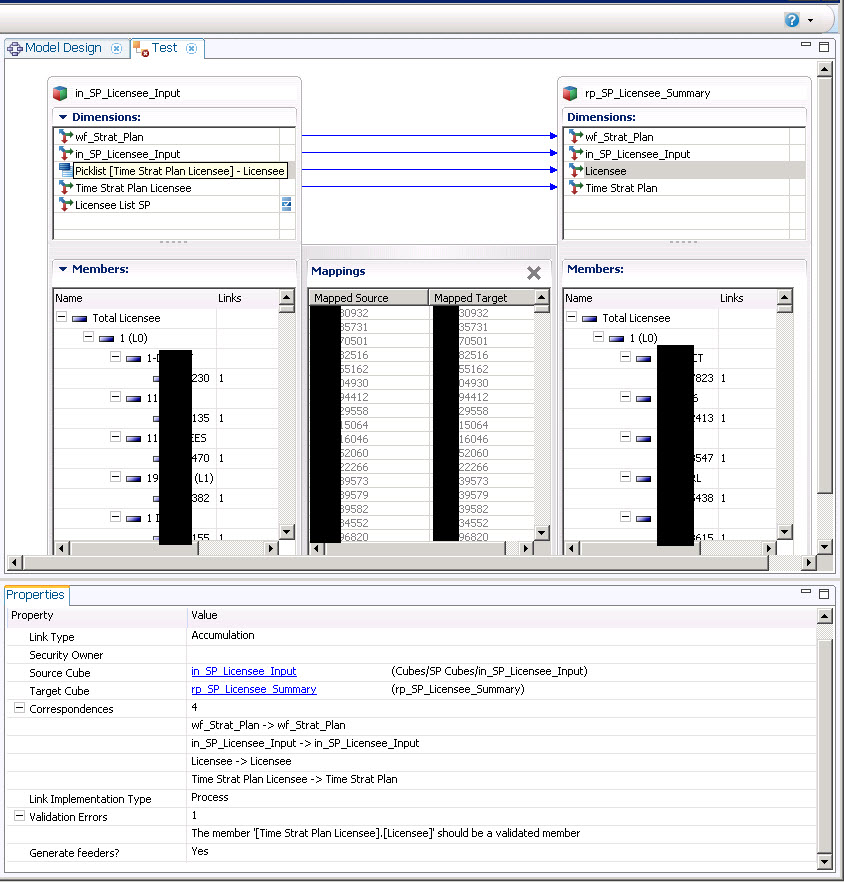
Re: TM1 Link in Performance Modeler giving Validation error
Posted: Thu Aug 23, 2012 7:22 am
by Mark H
Show me the content of the dimension containing the picklist (Time Strat Plan Licensee) using the dimension editor (double click the dim in PM)
Re: TM1 Link in Performance Modeler giving Validation error
Posted: Thu Aug 23, 2012 9:39 pm
by jbcraigs
Screenshot showing the contents of 'Time Strat Plan Licensee' is attached.
Re: TM1 Link in Performance Modeler giving Validation error
Posted: Fri Aug 24, 2012 6:13 am
by Mark H
I dont normally use full hierarchies as picklists. I would try creating a subset of just the lowest level items or create another dimension with just the lowest level items as a picklist. They will still 'match' with the target dim on the accum link.
M
Re: TM1 Link in Performance Modeler giving Validation error
Posted: Fri Aug 24, 2012 8:55 pm
by jbcraigs
Mark,
I am using a Subset with just the leaf level elements as picklist. Screenshot I posted earlier shows that.
Re: TM1 Link in Performance Modeler giving Validation error
Posted: Fri Oct 12, 2012 2:32 pm
by sachin
jbcraigs wrote:Mark,
I am using a Subset with just the leaf level elements as picklist. Screenshot I posted earlier shows that.
Were you able to get it working? If so, what did you do to fix it?
Thanks.
Re: TM1 Link in Performance Modeler giving Validation error
Posted: Mon Mar 04, 2013 12:38 pm
by bmrizzuti
Im having this exact same issue and I don't know how to fix this.
Did anyone come up with a good idea?
Thanks,
Bruno
Re: TM1 Link in Performance Modeler giving Validation error
Posted: Mon Mar 04, 2013 1:14 pm
by bmrizzuti
I found the solution to this issue "should be a validated member":
Actually seems pretty silly but it works (at least it worked for me), you have to open the dimension that contains the elements that have the picklists on them and are being displayed as virtual dimensions,
Once you open the dimension you have to remove the picklists from these elements and assign them again. Done that, you save and the links "magically" appear as valid now.
Hope this proves useful for every1
Good Luck,
Bruno