Page 1 of 2
Perspectives for MS Excel Crashing
Posted: Wed Feb 04, 2009 11:04 pm
by Byron Hsu
Hi all,
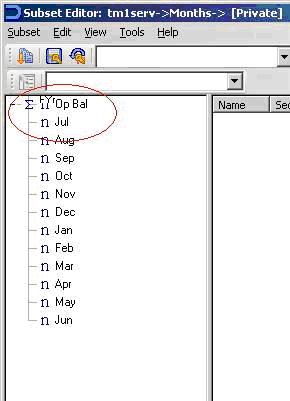
- Screenshot
- error.JPG (17.18 KiB) Viewed 34596 times
Everytime I open a cube in TM1 and select an element (such as “Monthsâ€) it looks like the above snap shot. If I then click on OK to select one of the elements, it then crashes my whole excel.
TM1 Version : TM1 9.1 SP3 Update 1
Excel Version: Office 2003
Did anyone experience similiar issue before? What caused the problem and how to resolve it?
your ideas are appreicated.
Cheers,
Byron
Re: Perspectives for MS Excel Crashing
Posted: Wed Feb 04, 2009 11:09 pm
by Alan Kirk
Byron Hsu wrote:Hi all,
Everytime I open a cube in TM1 and select an element (such as “Monthsâ€) it looks like the above snap shot. If I then click on OK to select one of the elements, it then crashes my whole excel.
TM1 Version : TM1 9.1 SP3 Update 1
Excel Version: Office 2003
Did anyone experience similiar issue before? What caused the problem and how to resolve it?
your ideas are appreicated.
Cheers,
Byron
The usual suspect in these cases is a corrupted file called Subed.tbd. I'm not sure what function it serves, other than the same thing as a human appendix; that is, to stuff up and make life unpleasant for you.
However it doesn't seem to be critical and it WILL regenerate itself. Blow it away, and I suspect that the problem will be gone.
The location of the file varies according to version, but it's most likely somewhere like C:\Documents and Settings\{UserName}\TM1. Just do a search for it from Windows and delete it wherever you find it.
Re: Perspectives for MS Excel Crashing
Posted: Thu Feb 05, 2009 1:00 am
by Byron Hsu
Hi Alan,
thanks for the reply. I couldn't find a file called "Subed.tbd" on computer. is it possibly called something else?
Cheers,
Byron
Re: Perspectives for MS Excel Crashing
Posted: Thu Feb 05, 2009 1:04 am
by Alan Kirk
Byron Hsu wrote:Hi Alan,
thanks for the reply. I couldn't find a file called "Subed.tbd" on computer. is it possibly called something else?
Look for anything that ends in .tbd, but make sure that your search options cover hidden and system files as well. I know that there's sometimes a Dimed.tbd file as well, but I haven't encountered problems with that one.
You'll almost certainly have a "TM1" folder somewhere on your computer which (most commonly) has your tm1p.ini file in it; it'll typically be in the same folder.
Re: Perspectives for MS Excel Crashing
Posted: Thu Feb 05, 2009 2:17 am
by Byron Hsu
Hi Alan,
the TM1 folder you mentioned was found on our file server under the user profile. Anyway, I deleted and regenerated the file, but it seems the Excel crashing problem's re-appearing.

Cheers,
Byron
Re: Perspectives for MS Excel Crashing
Posted: Thu Feb 05, 2009 2:23 am
by Alan Kirk
Byron Hsu wrote:
the TM1 folder you mentioned was found on our file server under the user profile. Anyway, I deleted and regenerated the file, but it seems the Excel crashing problem's re-appearing.

Sorry, I may have misread the original question; the .tbd file affects SubNM formulas, but re-reading your original post you meant that it's happening in Server Explorer itself?
If so, is it only happening when you open the subset editor in the Cube Viewer, or is it also happening when you open the subset editor directly from the Dimension list?
Is it happening on one particular cube view, or all of them?
(That may isolate whether it's an issue with the dim or the cube view.)
Re: Perspectives for MS Excel Crashing
Posted: Thu Feb 05, 2009 2:37 am
by Alan Kirk
Byron Hsu wrote:
Everytime I open a cube in TM1 and select an element (such as “Monthsâ€) it looks like the above snap shot. If I then click on OK to select one of the elements, it then crashes my whole excel.
Another throught about the screwy display there; are you using the most current display drivers? Are you on the Normal font size, or a large (120 points) size?
(Not that either of those should be causing Excel to crash, but it could explain the corrupt display.)
Re: Perspectives for MS Excel Crashing
Posted: Thu Feb 05, 2009 3:08 am
by Byron Hsu
It is happening on all subset editors in TM1 Server explorer. I've also discovered one thing, if I select multiple elements and click "OK', Excel doesn't crash. But if I select one of elements and click "OK", it crashes the whole Excel. It seems the issue is not happening on the TM1 server itself, only happening on some of end user perspectives.
Re: Perspectives for MS Excel Crashing
Posted: Thu Feb 05, 2009 3:20 am
by Alan Kirk
Byron Hsu wrote:It is happening on all subset editors in TM1 Server explorer. I've also discovered one thing, if I select multiple elements and click "OK', Excel doesn't crash. But if I select one of elements and click "OK", it crashes the whole Excel. It seems the issue is not happening on the TM1 server itself, only happening on some of end user perspectives.
I've been through the Known Issues document for 9.1 but can't find anything similar. There was something about this problem that seemed vaguely familiar, but infortunately it's not the same thing and even more unfortunately no solution was found for it:
http://forums.olapforums.com/viewtopic. ... 300&p=1844
Yes, I agree that it has to be something in the end user configuration, but I can't think what it might be at the moment. As with my suggestion in that other thread, though, it might be an idea to check whether there's hardware acceleration in the display adaptor and, if there is, turn it off and see whether that makes a difference.
However again the fact that you're looking at an actual crash of Excel suggests that it's something more than a simple display problem.
Re: Perspectives for MS Excel Crashing
Posted: Thu Feb 05, 2009 3:41 am
by Byron Hsu
thanks v much Alan. I am going to log a call with Cognos, see what solution they will come up with and I will update you on this.
Cheers,
Re: Perspectives for MS Excel Crashing
Posted: Thu Feb 05, 2009 4:03 am
by Byron Hsu
it's the reply from Cognos.
Hi Byron...
Download and upgrade to 9.1 SP4
http://www-01.ibm.com/software/data/cog ... nload.html
Regards,
Matt
Re: Perspectives for MS Excel Crashing
Posted: Thu Feb 05, 2009 9:08 am
by Steve Rowe
This bug has been around for donkeys, it's some weird combination of non-standard windows display settings (something to do with text-size?). Not that it doesn't happen if you work with the properties pane, it's good practice to work with the properties pane off anyway since it can have a performance impact.
Depending on what release of 9.1 you are on it's probably worth upgrading though.
Cheers,
Re: Perspectives for MS Excel Crashing
Posted: Thu Feb 05, 2009 10:03 am
by Steve Vincent
NO NO NO NO there is an easy fix, we've had it here on a number of occasions.
The fault relates to the relationship of the window size with your desktop size. Don't know why it happens but the solution is straight forward. The issue is given away by the 1st 2 elements of any subset editor overlapping. All dims will do it because TM1 stores the last used window size in your profile. All you need to do is open the editor, resize the window to anything different, then click CANCEL on the editor. Hitting OK as you have found out will crash Excel. When you hit cancel it updates the last used window size, open the editor again and you'll find the 1st 2 elements look normal again and it'll work fine.
We have about 450 users spread over several TM1 instances here and i've probably seen it happen about 10 times in 2.5 years.
Re: Perspectives for MS Excel Crashing
Posted: Thu Feb 05, 2009 11:12 am
by Steve Rowe
Looks for handbag icon

Re: Perspectives for MS Excel Crashing
Posted: Fri Feb 06, 2009 5:16 am
by Martin Erlmoser
close tm1p.xla
set this value in your %appdata%\applix\tm1\tm1p.ini to blank:
SubsetWindowLayoutInfo = 12346578
start tm1p.xla
can also help
Re: Perspectives for MS Excel Crashing
Posted: Tue Feb 10, 2009 5:00 am
by Byron Hsu
Hi guys,
I tried Cognos proposed solution and it didn't work.
All I need to do is to resize the subset editor once and click "cancel", the problem goes away.
thanks a lot Steve Vincent, you are the legend. How did you figure that out?
Cheers,
Byron
Re: Perspectives for MS Excel Crashing
Posted: Tue Feb 10, 2009 8:17 am
by John Hobson
I tried Cognos proposed solution and it didn't work
Download and upgrade to 9.1 SP4
Isn't that this standard response to just about every query?

Maybe if they read the forums they would be able to help a bit more! Perhaps Martin should ask them for a contribution from their support revenue towards running this place that saves them so much work?

Anyway I wonder what prisoner # this particular old lag had.
My own personal jail had over 100 long term inmates when Cognos quietly shut the facility, and let them all out into the wild again without any corrective behavioural therapy being applied.
Some, like "Undo Spread" were in there for heinous crimes against usability , and were apparently serving life terms. They looked like they were never going to get parole. Other more minor offenders were serving sentences that were totally out of proportion to their crimes.
Several even appeared to have suffered the ultimate penalty and had been "disappeared". There were rumours of Applix support staff flying in helicopters over the desert after the Las Vegas conference pushing the more awkward ones out.
Is the new correctional facility any better at rehabilitating offenders?
Re: Perspectives for MS Excel Crashing
Posted: Wed Feb 11, 2009 11:54 am
by Steve Vincent
Byron Hsu wrote:Hi guys,
I tried Cognos proposed solution and it didn't work.
All I need to do is to resize the subset editor once and click "cancel", the problem goes away.
thanks a lot Steve Vincent, you are the legend. How did you figure that out?
Cheers,
Byron
Pure chance. It was reported to Applix at the time, nowt got done about it tho. Its so hard to reproduce i don't think they bothered to look at it. Probably get one call every 2/3 months about it now and the fix is so easy i can't see the point in raising it again.
Re: Perspectives for MS Excel Crashing
Posted: Thu Feb 12, 2009 11:36 am
by Steve Rowe
Found this on the Cognos site
http://support.cognos.com/knowledgebase ... eid=143058
Which is basically what Steve V said. Interesting that the support people didn't track it down though...
Re: Perspectives for MS Excel Crashing
Posted: Mon Feb 16, 2009 10:07 pm
by Byron Hsu
"Perhaps Martin should ask them for a contribution from their support revenue towards running this place that saves them so much work? "
I strongly support your idea.....