Page 1 of 1
TM1 9.5 Web Access
Posted: Mon Apr 05, 2010 9:55 am
by appleglaze28
Can I ask if anyone encountered any problem with accessing TM1 web 9.5? Cause if i try accessing it through the server I have no issues at all. But when I try accessing it through other PC in the network, its either the Webpage doesnt load right that you can't see the blue background like Cognos Express and it doesn't load fully, like you can't see the
Log In button (1st screenshot).

- tm1web.PNG (33.88 KiB) Viewed 8436 times
Or during log in I encounter a this problem (2nd screenshot).

- Capture1.PNG (7.78 KiB) Viewed 8434 times
I can't figure out what I need to check or what's going on, cause when it comes to accessing my desktop which is like my developement server, all PCs in the network has no problem accessing it, its just this product server that is having problem when it comes to other PCs accessing it.
Re: TM1 9.5 Web Access
Posted: Mon Apr 05, 2010 1:28 pm
by mattgoff
I had a lot of permissions issues getting 9.5 set up-- first thing I would do would be to verify that (and force) the TM1Web directory and subfolders to have Everyone permissions. Did you do the default installation or customized?
Matt
Re: TM1 9.5 Web Access
Posted: Tue Apr 06, 2010 5:45 am
by appleglaze28
I did default installation, I already did what you ask and I still can't figure what's cause this problem....I'm assuming network issue since if its a problem with TM1 Web setup, I shouldn't be able to access TM1 Web through the server's IE.
There are some PCs I used to try and connect with the server, some are able to go beyond login but going to beyond login, there's still problem being encounterted that it doesnt load the navigator part of TM1...while there are other PCs where the page is not loading, I tried to ping the server the the response is quick but nothing is loading when I go to the TM1 Web URL. What could be the possible cause of this since both connectivity seems fine.
Re: TM1 9.5 Web Access
Posted: Tue Apr 06, 2010 1:50 pm
by mattgoff
appleglaze28 wrote:I did default installation, I already did what you ask and I still can't figure what's cause this problem....I'm assuming network issue since if its a problem with TM1 Web setup, I shouldn't be able to access TM1 Web through the server's IE.
Actually, that makes me even more suspicious that this is a permissions problem. I assume when logged into the server you're using an account that has Local Admin permissions, so any file permissions issues you might have would be hidden since Local Admins can see everything. I recommend that you reset permissions:
- right-click on TM1Web folder inside Inetpub and select "Sharing and Security"
- select "Security" tab
- press "Advanced" button
- add "Everyone" if not already there
- select "Everyone" and press "Edit" button
- ensure "Apply onto" is set to "this folder, subfolders, and files"
- tick all boxes except "full control," "change permissions," and "take ownership" (maybe more, this is what I have set)
- press "OK" to close permission entry windown
- tick both checkboxes at the bottom (allow inheritable permissions..., replace permission entries...)
- press "OK" to close advanced window
- press "OK" to close properties window
Then recycle IIS to ensure the new permissions are picked up. Just open a command prompt and enter "iisreset".
Matt
Re: TM1 9.5 Web Access
Posted: Wed Apr 07, 2010 3:15 am
by appleglaze28
Well, right now login page is loading okay...not exactly yet what it should be with the blue background but at least I have the Login button there.
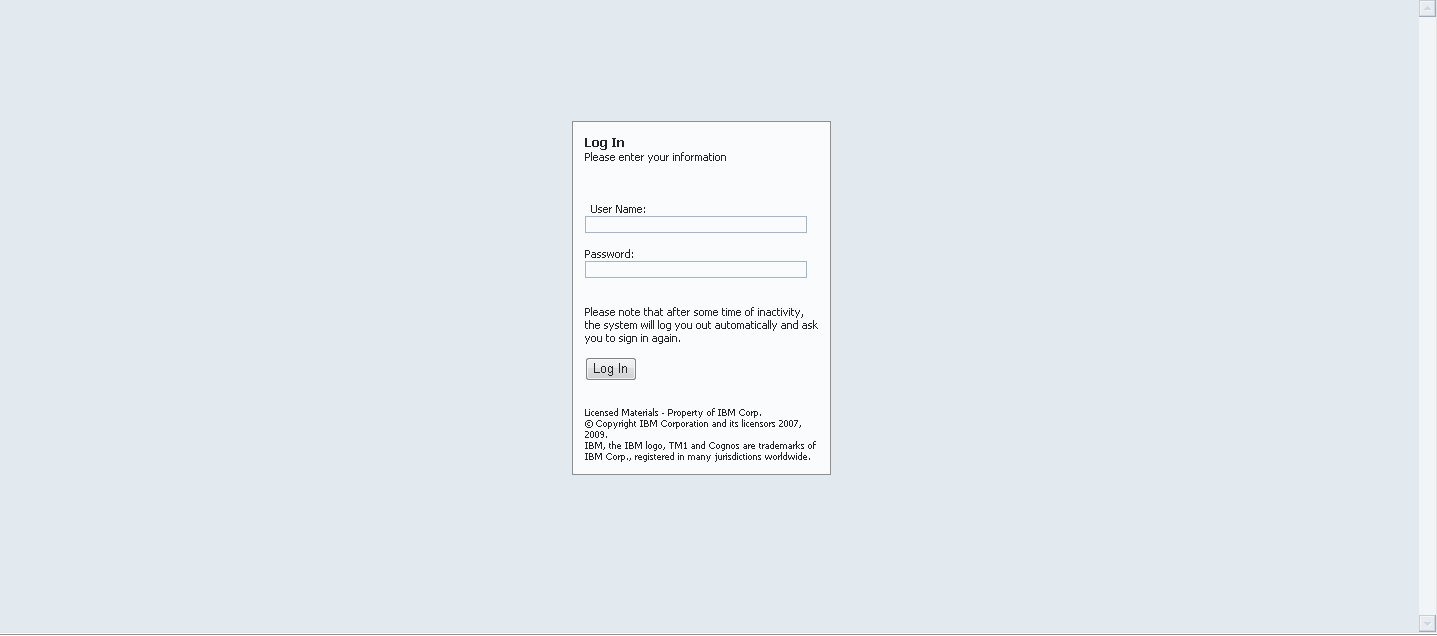
- weblogin.PNG (29.24 KiB) Viewed 8332 times
So when I log in it does take a lot of time to load and sometimes I get the typical IE problem when it can't find a webpage and at time it won't load anything at all and I'll get a error message on the lower left corner of IE that even that bar that allows you to hide the TM1 Navigation Tree doesn't work either.

- main.png (47.13 KiB) Viewed 8333 times
But when you check the how much of the server resources is being used, I checked when other PC access the server, it doesn't more much or not at all...which is weird, especially the one where I can't go beyond the login page. When opening a websheet the CPU Usage at most is 98% while other PC accessing TM1 Web,its just 0% or at most 3%. I'm not sure what's preventing the server to communicate with other PC, I think that's the reason the web pages doesnt load properly. Could this be network communication issue between the server & the other units in the network?
Just a simple follow up question, one of my screenshots
OPERATION FAILED

- Capture1.PNG (7.78 KiB) Viewed 8339 times
, does this error occurs as well when the network is slow like TM1 time out the session during initial log in if its not loading anything?
I just want to eliminate or be able to determine the issues related to that error message, since I also get that error when accessing TM1 Websheet, that sometimes update websheet doesn't cut it, I would end up deleting the websheet from the Applications folder and loading it back in.
I've trying to figure out this problem for days and I can't figure out what to check to narrow down the problem.
Re: TM1 9.5 Web Access
Posted: Wed Apr 07, 2010 1:59 pm
by mattgoff
Have you tried the steps I gave to reset the permissions? It may seem counter-intuitive, but the symptoms you are describing are exactly what we experienced and were resolved for us by adjusting the permissions. The issue is that certain elements had permissions set properly (e.g. login page) at install but many others had not (most graphics, some required files for TM1Web scripts to run).
Matt
Re: TM1 9.5 Web Access
Posted: Thu Apr 08, 2010 2:09 am
by appleglaze28
Yes I was able to do the permission resetting you mentioned in the previous post. Though graphics for the login page doesn't load fully but I can still log in...but during log in it takes around more than 10 minutes for it to finish loading, and when it does I get the
Internet Explorer cannot display the webpage in place of the TM1 Navigation tree and even the default websheet doesn't load.

- TM1web1.PNG (73.24 KiB) Viewed 8298 times
I tried logging on another different PC and the who main page doesn't load and I just get
Internet Explorer cannot display the webpage.
Am I right to assume that this is a network connectivity issue rather than a TM1 Web configuration or permission problem? Or is there additional setting in need to check in IE?
Re: TM1 9.5 Web Access
Posted: Thu Apr 08, 2010 3:55 pm
by mattgoff
I don't think it's a connectivity issue. That's an all-or-nothing type of problem, and you're getting the top section of the page in your screenshot.
Did you also issue the "iisreset" command after updating the permissions? You might also try to see (by viewing source) what sections aren't loading and doing a permissions check on those files (right-click->Security->Advanced->Effective Permissions).
Matt
Re: TM1 9.5 Web Access
Posted: Fri Apr 09, 2010 11:02 am
by appleglaze28
Yeah I also did "iisreset" but the navigation tree and the right portion also didnt load as well even the initial login page's background.
I also gave full control permission to the wwwroot folder...and I still get the same problem.
Re: TM1 9.5 Web Access
Posted: Thu Apr 29, 2010 9:47 pm
by quantoidboy
I had the exact same problem that you are showing in your screen shots. Don't be fooled by the login screen. That loads independently from the TM1 Web.
What mattgoff suggested (adding Everyone to the TM1Web directory) helped fix my problem. Also, you may need to "REORDER" your permissions.
When you right-click the TM1Web folder and go to Security, do you get any messages stating your permissions are not correctly "in order"? If you do, accept the prompt and allow it to REORDER your permissions.
Re: TM1 9.5 Web Access
Posted: Fri Apr 30, 2010 1:14 am
by appleglaze28
I never got any error as such that you mentioned.