Page 1 of 1
TM1 9.5 tm1p.ini file not found
Posted: Thu Feb 25, 2010 12:42 pm
by Toto
Hello,
I just installed 9.5 Perspective Client and so far it works. But now I can not find the tm1p.ini anymore. Is the name in 9.5 different? Or might the installation be wrong?
Thanks a lot,
Toto
Re: TM1 9.5 tm1p.ini file not found
Posted: Fri Feb 26, 2010 1:13 am
by Martin Ryan
Have a search through the Documents and Settings folder. Make sure you've set windows explorer to display (and search for) hidden files.
Why do you want to get to it anyway? It's best left alone, unless you're having problems.
Martin
Re: TM1 9.5 tm1p.ini file not found
Posted: Fri Feb 26, 2010 2:10 am
by Alan Kirk
Toto wrote:Hello,
I just installed 9.5 Perspective Client and so far it works. But now I can not find the tm1p.ini anymore. Is the name in 9.5 different? Or might the installation be wrong?
Thanks a lot,
Which operating system are you on?
If it's Vista the file will probably be shoved into somewhere like C:\Users\UserName\AppData\Roaming\Cognos\TM1.
Needless to say, that folder and the files in it aren't included in standard searches, though you may, eventually, at some point in the infinite future, find it if you check the "Include Non-indexed, hidden, and system files (might be slow)" (yeah, no kidding...) box in the Advanced search options after the search result has yielded its usual array of irrelevant results.
Re: TM1 9.5 tm1p.ini file not found
Posted: Fri Feb 26, 2010 8:59 pm
by rkaif
When you install TM1, the installation location for the system default version of the Tm1p.ini file
is
%ALLUSERSPROFILES%\Application Data\Applix\TM1\Tm1p.ini.
In most cases, the full path to the Tm1p.ini file is
C:\Documents and Settings\All Users\Application Data\Applix\TM1\Tm1p.ini.
In most cases, the full path to the Tm1p.ini file is
C:\Documents and Settings\user name\ApplicationData\Applix\TM1\Tm1p.ini.
Re: TM1 9.5 tm1p.ini file not found
Posted: Sat Feb 27, 2010 1:37 pm
by Wim Gielis
Martin Ryan wrote:Why do you want to get to it anyway?
For instance, for the 'AdvancedRulesEditor = T' statement.
Re: TM1 9.5 tm1p.ini file not found
Posted: Wed Oct 27, 2010 5:32 pm
by baraxil
the TM1P.INI file should be under the folder
C:\Documents and Settings\<Username>\Application Data\Applix\TM1 and
C:\Documents and Settings\ALL USERS\Application Data\Applix\TM1
Check to change the folder options from.
In explorer "Tools\Folder Options\" , Select View tab, Under "Hidden files and folders" select: "Show hidden files and folders"
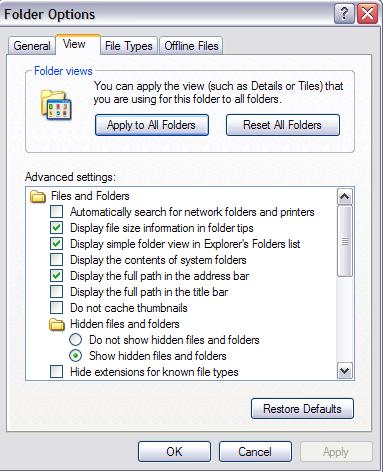
- Folder options
- Folder Options.JPG (39.93 KiB) Viewed 7345 times
Re: TM1 9.5 tm1p.ini file not found
Posted: Wed Oct 27, 2010 7:39 pm
by laenen
rkaif wrote:When you install TM1, the installation location for the system default version of the Tm1p.ini file
is
%ALLUSERSPROFILES%\Application Data\Applix\TM1\Tm1p.ini.
In most cases, the full path to the Tm1p.ini file is
C:\Documents and Settings\All Users\Application Data\Applix\TM1\Tm1p.ini.
In most cases, the full path to the Tm1p.ini file is
C:\Documents and Settings\user name\ApplicationData\Applix\TM1\Tm1p.ini.
2 points I would like to add
1. ALLUSERSPROFILES -- ini file is the default one. If you have TM1 use the ini file in the user profile that is logged in. If they are not logged in then it uses the All Users and copies it.
2. A slightly different method that works on Win 7 as well as XP is to use APPDATA instead of ALLUSERSPROFILES
%APPDATA%\Applix\TM1\Tm1p.ini