Page 1 of 1
PAfE API: RefreshSheet
Posted: Mon Apr 11, 2022 8:08 pm
by 20 Ton Squirrel
The API for PAfE has the procedure RefreshSheet(), which behaves as the documentation states:
RefreshSheet refreshes IBM Planning Analytics for Microsoft Excel data in the active sheet.
I'm curious if there is a way to refresh a specific worksheet. I want to use VBA to update hidden worksheets but not necessarily the active worksheet.
For example: I have a Quick Report as the active worksheet but I want to update a TM1ELLIST function on another worksheet that is hidden. If I execute the RefreshSheet() function then the API updates the Quick Report along with the TM1ELLIST on the hidden sheet.
I need to selectively update data. Is this possible?
Seems like I should be able to drill down on some property of the Reporting object to get the specific report worksheet I want to refresh but I can't find anything in the API documentation.
Re: PAfE API: RefreshSheet
Posted: Mon Apr 11, 2022 8:14 pm
by Wim Gielis
Can you .Activate the sheet, refresh and .Activate back the original sheet ?
It's not the nicest solution but might probably work. I haven't tested it.
Re: PAfE API: RefreshSheet
Posted: Tue Apr 12, 2022 4:55 am
by gtonkin
You could try go through the report collection using GetReports()
Have a look at
this thread
Re: PAfE API: RefreshSheet
Posted: Tue Apr 12, 2022 7:39 pm
by 20 Ton Squirrel
Thanks, Wim & GTonkin, for your replies! (Sorry in advance for the TLDR response)
Wim Gielis wrote: ↑Mon Apr 11, 2022 8:14 pm
Can you .Activate the sheet, refresh and .Activate back the original sheet ?
It's not the nicest solution but might probably work. I haven't tested it.
I attempted the Worksheet.Activate solution but my results were erratic. Sometimes it updated the target worksheet ONLY but other times it would update the Quick Report unexpectedly. I made certain I had Application.EnableEvents set to TRUE but maybe I need to insert a "sleep" function there to allow the Cognos API to catch up with what's happening in the VBA.
gtonkin wrote: ↑Tue Apr 12, 2022 4:55 am
You could try go through the report collection using GetReports()
Have a look at
this thread
This is EXACTLY the sort of thing I was looking for. That thread mentioned using:
Code: Select all
Reporting.QuickReports.Get(qrIDNumber).Commit
I'm curious if there is something like:
Code: Select all
Reporting.QuickReports.Get(qrIDNumber).Refresh
BUT… maybe I'm thinking about this entirely side-wonked.
The worksheet I'm trying to update doesn't have any report objects on it. It just has TM1ELLIST. There's no specific report to refresh, it just needs to update the results of that function for that particular range. The steps in the code are like this:
- Update the MDX
- Turn off calculation and screen updating
- Clear out range where values existed before
- Throw down TM1ELLIST at top of range with updated MDX
- Calculate that worksheet ONLY, also includes calls to Cognos API for Reporting.RefreshSheet
- Translate results of TM1ELLIST to values
- Turn on calc/screen updating
If I don't include the API call for RefreshSheet, the TM1ELLIST just returns "RECALC_0_0" which is a placeholder the function uses while the API is fetching data.
Is there a way to force TM1 functions to refresh? Or should I go about this differently?
Re: PAfE API: RefreshSheet
Posted: Wed Apr 13, 2022 5:31 am
by gtonkin
Have you tried calling
RefreshSheet from the sheet with the TM1ELLIST? Sounds like it but just confirming.
I do remember having an issue where objects did not refresh as it did not see the sheet as dirty.
I *think* I may have dirtied the sheet through VBA.
Try dirty the sheet manually then run the Macro with the RefreshSheet and see if you get a better result.
Re: PAfE API: RefreshSheet
Posted: Thu Apr 14, 2022 9:26 pm
by 20 Ton Squirrel
gtonkin wrote: ↑Wed Apr 13, 2022 5:31 am
Have you tried calling
RefreshSheet from the sheet with the TM1ELLIST? Sounds like it but just confirming.
I do remember having an issue where objects did not refresh as it did not see the sheet as dirty.
I *think* I may have dirtied the sheet through VBA.
Try dirty the sheet manually then run the Macro with the RefreshSheet and see if you get a better result.
The code is currently using Reporting.RefreshSheet(). It converts the results of the TM1ELLIST to static values. When the "filter" is changed, the code writes the new MDX into a cell, clears the old list, throws down TM1ELLIST, calculates, executes Reporting.Refresh(), then value-pastes the results once more.
By that effort the target worksheet would be considered dirty the moment the MDX range is updated.
Every few attempts at executing this code, the Refresh() also refreshes the last report that was active. This is absolutely NOT what I want. >__<
I'd love to skip all this unreliable dancing and make a direct pull from the Rest API but I'm still trying to wrap my head around that mess.
Re: PAfE API: RefreshSheet
Posted: Tue May 10, 2022 3:27 pm
by 20 Ton Squirrel
I bounced this issue against someone with far more experience than myself, I will share this sage advice…
The Guru LeRoux wrote:Do not use TM1ELLIST, use the PAfE List object instead.
This hamstrings the idea of using custom MDX to populate that list, however, it also eliminates the need for me to develop a custom VBA interface to build out that MDX. I think that is a solid win.
Maybe in the near-future IBM will expose the MDX portion of the List object? I can hope?
Now to post my next inane question on the forum. Muahahaha.
Re: PAfE API: RefreshSheet
Posted: Wed May 11, 2022 8:07 pm
by ascheevel
20 Ton Squirrel wrote: ↑Tue Apr 12, 2022 7:39 pm
I'm curious if there is something like:
Code: Select all
Reporting.QuickReports.Get(qrIDNumber).Refresh
There is, but it's not well documented in the PAX API documentation. The below code will refresh whichever current report the cell "B2" finds itself in. You could of course use named ranges, ActiveCell, or specify other ranges
Code: Select all
Reporting.GetCurrentReport(Range("B2")).Refresh
20 Ton Squirrel wrote: ↑Tue Apr 12, 2022 7:39 pm
The worksheet I'm trying to update doesn't have any report objects on it. It just has TM1ELLIST. There's no specific report to refresh, it just needs to update the results of that function for that particular range. The steps in the code are like this:
- Update the MDX
- Turn off calculation and screen updating
- Clear out range where values existed before
- Throw down TM1ELLIST at top of range with updated MDX
- Calculate that worksheet ONLY, also includes calls to Cognos API for Reporting.RefreshSheet
- Translate results of TM1ELLIST to values
- Turn on calc/screen updating
If I don't include the API call for RefreshSheet, the TM1ELLIST just returns "RECALC_0_0" which is a placeholder the function uses while the API is fetching data.
Addressing your last point first, the reason you're seeing "Recalc..." when your macro runs without the RefreshSheet is because I think the worksheets().recalculate vba is not the same as hitting F9 on your keyboard. When you F9 or shift-F9, the PAfE add-in is automatically refreshing the TM1 function TM1Ellist at the same time. When you try to do a simple recalc in VBA, the PAfE add-in automatic piggyback on the recalc is blocked due to the execution of the VBA which is why you need the RefreshSheet. I'm not an excel calculation order expert or have any knowledge of how the PAfE works under the hood, so careful quoting my interpretation.
I don't fully grasp your intended use of the array returned by TM1ELLIST or if/how it relates to your quick reports on another sheet, but in looking over your list, what you've laid out should work. I set up a sample file that had 3 quick reports on 1 worksheet "Sheet2". This worksheet also has a dropdown list with Actual and Budget as available options. I then have a formula reference the selection to create an MDX statement that will be used in a TM1ELLIST formula. On another sheet "Sheet1", I have space for a TM1ELLIST formula that is updated by button click on the sheet with the quick reports. I can toggle/rerun any number of times and the quick reports NEVER refresh unexpectedly. I even set the context filter values for a couple quick reports to reference the Actual/Budget dropdown selection and they will not refresh from the macro. Based on this, I'm inclined to believe that there's something wrong with your code that needs further debugging. I'll paste my quick and dirty macro at bottom for reference. Do you by change have "type-in-refresh" enabled for quick reports in your PAfE options?
20 Ton Squirrel wrote: ↑Mon Apr 11, 2022 8:08 pm
I need to selectively update data. Is this possible?
Yes, by using RefreshSelection instead of RefreshSheet, see both options in macro at bottom
20 Ton Squirrel wrote: ↑Tue May 10, 2022 3:27 pm
I bounced this issue against someone with far more experience than myself, I will share this sage advice…
The Guru LeRoux wrote:Do not use TM1ELLIST, use the PAfE List object instead.
Did they give a reason or did they just say not to use it? Advice or direction proffered without supporting evidence is to be met with skepticism in my opinion. If they gave you good reason not to use TM1ELLIST and you didn't share it with the rest of us, shame on you. I've used TM1ELLIST for a few different solutions and found it to work just fine for my needs. I'm genuinely curious how a PAfE list object would be the preferred solution in your specific use case considering the
issues you're having making that fit your needs.
my macro that worked without issue:
Code: Select all
Sub tm1ellist_test()
Application.ScreenUpdating = False
Application.Calculation = xlCalculationManual
Dim vMDX As String
' recalc for mdx formula update based on selection
Application.Calculate
' mdx formula is on same worksheet as 3 quick reports
vMDX = Range("C2").Value
' activate sheet that has the TM1ELLIST range
Worksheets("Sheet1").Activate
' clear existing values in range
Range("K2").Select
Do Until ActiveCell = ""
ActiveCell.Delete
ActiveCell.Offset(1, 0).Select
Loop
Application.CutCopyMode = False
' insert TM1ELLIST formula
Range("k2").Formula2R1C1 = _
"=TM1ELLIST(""<server>:<dimension>"",,,,,""" + vMDX + """)"
' refresh sheet with TM1ELLIST formula
'Application.COMAddIns("CognosOffice12.Connect").Object.AutomationServer.Application("COR", "1.1").RefreshSheet
' OR select cell formula pasted into and refresh just that selection (excel spill will still return full array)
Range("k2").Select
Application.COMAddIns("CognosOffice12.Connect").Object.AutomationServer.Application("COR", "1.1").RefreshSelection
' paste values and clear clipboard
Range("K2").Select
Do Until ActiveCell.Offset(1, 0) = ""
ActiveCell.Offset(1, 0).Select
Loop
vStop = ActiveCell.Address
Range("K2", vStop).Copy
Sheets("Sheet1").Range("K2").PasteSpecial Paste:=xlPasteValues
Application.CutCopyMode = False
' return to worksheet with quick reports
Worksheets("Sheet2").Activate
Application.ScreenUpdating = True
Application.Calculation = xlAutomatic
End Sub
Re: PAfE API: RefreshSheet
Posted: Wed May 11, 2022 9:34 pm
by 20 Ton Squirrel
Thanks for taking a stab at this, ascheevel.
The rational to use a List instead of TM1ELLIST was…
- My advisor is a veteran of TM1 but not of VBA, so he couldn't directly debug. I am the only VBA expert in my company, it is a tragically underrated skill.
- My steps seemed rational but the behavior was inexplicable, I was wasting time trying to figure it out.
- I'm reinventing a widget that IBM already provides. Keep it simple so others can pick it up easily in case I get hit by a bus.
- TM1ELLIST has a bug that will not return a specified alias. My principal names are all GUID with aliases. I used Bedrock dim clone and alias swap to automate a "legible" copy of the dimensions being targeted. Since the List object uses the standard set editor there aren't the same limitations.
Despite the sage advice, I tweaked my VBA to use RefreshSelection instead of RefreshSheet…
IT FREAKIN WORKS NOW!!!
I'm gasping. THIS IS SO COOL.
«runs victory laps around the office»
THANK YOU ASCHEEVEL. I owe you at least a beer or something.
So I might just press on with this bit of clever code instead of the List object. Muahahaha.

I made this into a class object, I might post it up here once I get it cleaned up sufficiently. For now I'm going to go spaz out some more. YAYYYY

Re: PAfE API: RefreshSheet
Posted: Wed May 11, 2022 10:01 pm
by Wim Gielis
Hello ascheevel,
I have a few questions on the VBA code if I may.
I see a loop to delete cells. Isn't it just Range("K2").ClearContents ? I guess that K2 has the formula (TM1ELLIST) that spills down to a number of cells below K2.
In any case, if you want to retrieve the range to which K2 is spilling, there is a property for that:
Code: Select all
Debug.Print Range("K2").SpillingToRange.Address(0, 0)
Hence, turning that range into hard values, I would suggest:
Code: Select all
Range("K2").SpillingToRange.Value = Range("K2").SpillingToRange.Value
Re: PAfE API: RefreshSheet
Posted: Wed May 11, 2022 10:09 pm
by Wim Gielis
In the past I have used such code (with a recent Excel version):
Code: Select all
Sub create_ellist()
Dim vMDX As String
vMDX = "TM1FilterByLevel( TM1SubsetAll( [Year] ), 0 )"
'creating a TM1ELLIST function as a dynamic array
Range("A1").Formula2 = "=TM1ELLIST(""servername:Year"",,,,,""" & vMDX & """)"
Range("B1").Formula2 = "=""Y"" & A1#"
End Sub
Notice the blue border around the dynamic array formulas.
Sample output:
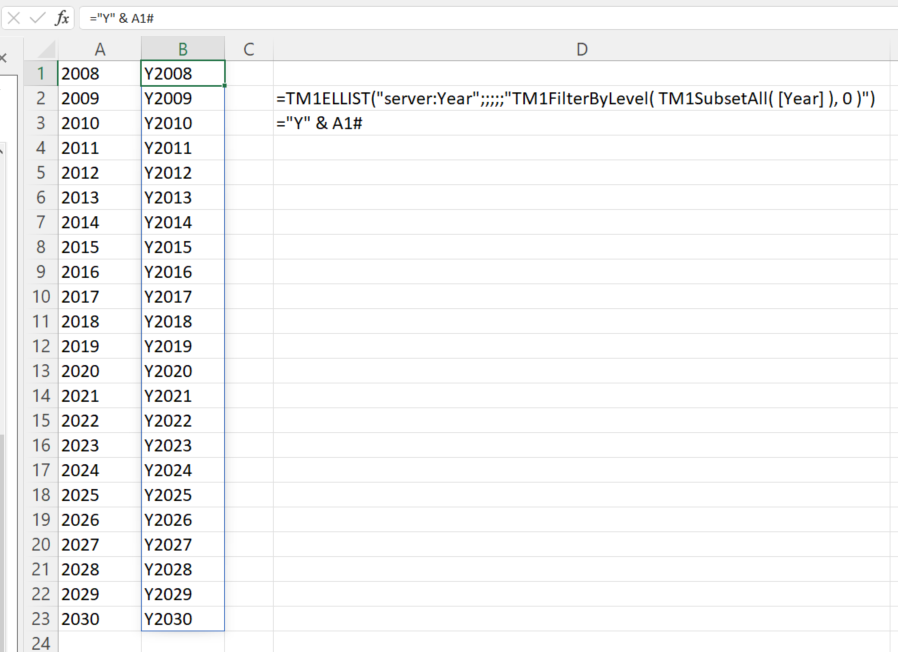
- 001.PNG (117.51 KiB) Viewed 16791 times
Re: PAfE API: RefreshSheet
Posted: Thu May 12, 2022 2:25 am
by ascheevel
Wim Gielis wrote: ↑Wed May 11, 2022 10:01 pm
I have a few questions on the VBA code if I may.
me [well aware of Wim's excel prowess]: this is gonna hurt
Wim Gielis wrote: ↑Wed May 11, 2022 10:01 pm
I see a loop to delete cells. Isn't it just Range("K2").ClearContents ? I guess that K2 has the formula (TM1ELLIST) that spills down to a number of cells below K2.
The first loop is deleting any previously hard coded values. In 20 ton's logic, they're converting their TM1ELLIST results to values. I didn't test, but I figured if the TM1ELLIST results had been converted to values, simply clearing the contents of "K2" would leave the remaining list items intact. I fully appreciate if the formulas was intact then I naturally would only need to clear "K2". If the formula was intact, I suspect 20 ton could've skipped all this vba monkey business and simply hit F9 to refresh a properly written TM1ELLIST formula. For sure there's better ways to select a range of unknown length and delete, but this was intended to be a quick and dirty macro and it'd been a while since I have done much in VBA so fell back on something simple that I could recall. I debated only posting the PAfE relevant macro functions, but decided to post the whole thing in case 20 ton didn't believe me when I said I see it working without issue.
Wim Gielis wrote: ↑Wed May 11, 2022 10:01 pm
Code: Select all
Debug.Print Range("K2").SpillingToRange.Address(0, 0)
Code: Select all
Range("K2").SpillingToRange.Value = Range("K2").SpillingToRange.Value
This is fantastic, thank you for sharing.
Re: PAfE API: RefreshSheet
Posted: Thu May 12, 2022 7:07 am
by Wim Gielis
You are right, in VBA it's not easy to bring up a cell and the cells below.
I would consider:
Code: Select all
Sub test()
Dim r As Range
With ActiveCell
If IsEmpty(.Offset(1).Value) Then
Set r = .Cells(1)
Else
Set r = Range(.Cells(1), .End(xlDown))
End If
End With
MsgBox r.Address
End Sub
Re: PAfE API: RefreshSheet
Posted: Thu May 12, 2022 7:09 pm
by 20 Ton Squirrel
I hadn't known about the SpillRange property, that's pretty awesome. Thanks, Wim!
VBA is one of my most beloved and detested skills, I can't help but offer another tidbit for the situation. When dealing with ranges where I'm not sure about the size, I occasionally use COUNTA across what I know to be the max extent.
Code: Select all
… «brilliant code above here» …
'We need the target range active/selected, so make that happen (even if temporary)
If (ActiveSheet.Name <> vwks.Name) Then
vwks.Activate
End If
Set rng = vwks.Range(strAdrElement)
rng.Select
'Clear original values out, we don't care about anything under it
rng.Resize(RowSize:=50000).ClearContents
'Update the range with the TM1ELLIST, calc, and force Cognos to freshen up
rng.Formula2 = "=TM1ELLIST(Core.Server&"":""&" & uDIMFILTER_ADR_NAME_REMOTE_ALIAS & ",,,,," & strAdrMDX & ")"
vwks.Calculate
cog.Reporting.RefreshSelection 'OMFG THIS IS AMAZING THANKS ASCHEEVEL
cog.Reporting.Wait
'Determine new count and update named ranges
lngRowCount = WorksheetFunction.CountA(rng.Resize(RowSize:=50000))
'Value-paste formula range
Set rng = rng.Resize(RowSize:=lngRowCount)
rng.Formula2 = rng.Value2
… «brilliant code continues» …
This assumes values within that range are contiguous, mind you. Determining the range extent and working with that directly is more efficient than looping over range values.
Also, if you're needing to loop through values, it is MUCH faster to dump the range into an array and loop THAT instead of hitting each Range.Value. It is also faster to scoop up that array, modify that data in the procedure(s), then drop it back down on the sheet when you're done… that way VBA is only writing to the worksheet ONCE.
Code: Select all
Dim varDat as Variant
Dim lngRow as Long, lngRowCount as long
Dim rng as Range
Set rng = ActiveSheet.Range("A1:D432921")
lngRowCount = rng.Rows.Count
varDat = rng.Value2
For lngRow = 1 to lngRowCount
If (varDat(lngRow, 3) = "Muffin") Then
ExecuteBrilliantProcedureOnRow varDat, lngRow
End If
Next lngRow
rng.Value2 = varDat
Apologies for the pedantry, hope it helps.

Re: PAfE API: RefreshSheet
Posted: Thu May 12, 2022 7:19 pm
by gtonkin
Using something like
Code: Select all
lngRowCount=ActiveSheet.Range(“A1”).SpecialCells(xlCellTypeLastCell).Row
may be useful instead of guessing an end row.
On my phone so not tested this…
Re: PAfE API: RefreshSheet
Posted: Thu May 12, 2022 7:34 pm
by 20 Ton Squirrel
@GTonkin: If I recall correctly, xlCellTypeLastCell returns the very last cell in the worksheet's used range, even if you're calling that on a defined range it will return OUTSIDE of it. This would be useful if your data is isolated on the worksheet but might return unexpected results if you have data scattered all over the worksheet.
Re: PAfE API: RefreshSheet
Posted: Thu May 12, 2022 7:39 pm
by gtonkin
You are correct. I use it if I need to find the last row that may be in use the work upwards, instead of settling on a constant e.g. 5000 rows. Your DCountA combined with this is what I was thinking to give you your last row.
Re: PAfE API: RefreshSheet
Posted: Thu May 12, 2022 8:00 pm
by 20 Ton Squirrel
gtonkin wrote: ↑Thu May 12, 2022 7:39 pm
You are correct. I use it if I need to find the last row that may be in use the work upwards, instead of settling on a constant e.g. 5000 rows. Your DCountA combined with this is what I was thinking to give you your last row.
That's pretty clever for non-contiguous data, actually. Thanks, George!
Re: PAfE API: RefreshSheet
Posted: Thu May 12, 2022 8:10 pm
by Wim Gielis
Hello,
Consider:
Code: Select all
Sub test()
Dim rRealUsedRange As Range
Dim lLastRow As Long
With ActiveSheet.UsedRange
Set rRealUsedRange = .Cells(1).Resize(.Rows.Count, .Columns.Count)
lLastRow = .Cells(1).Row + rRealUsedRange.Rows.Count - 1
End With
MsgBox rRealUsedRange.Address(0, 0)
MsgBox lLastRow
End Sub
Note that the UsedRange of a sheet does not necessarily start in cell A1.
If you only enter stuff in V5:Z10 then that range will the used range.