Page 1 of 1
TM1 Installation: E4) Cannot connect to admin server at host <servername> and port "5498"
Posted: Mon Apr 04, 2022 1:55 pm
by Niko
Hi TM1 gurus

These days I installed a new TM1 Server Package in a New PC, after all was settle down, I try to create a new instance.
But after edit the tm1s.cfg and I use the tm1s.exe to activate the new instance, the info showed up -
"E4) Cannot connect to admin server at host <servername> and port "5498".
Anyway could I fix these?
Thank You Very Much!!
Re: TM1 Installation: E4) Cannot connect to admin server at host <servername> and port "5498"
Posted: Mon Apr 04, 2022 9:04 pm
by burnstripe
Is the "tm1 admin server" service running. No models can run/start without this service already running.
If it's running and assuming the the ports haven't been changed in cognos configuration then the issue will be the port 5498 is open on the firewall.
If you're installing for the first time just use cognos configuration to start it up. If it's not in the start menu look for Bin64\cogconfigw.exe
Re: TM1 Installation: E4) Cannot connect to admin server at host <servername> and port "5498"
Posted: Tue Apr 05, 2022 4:33 am
by Niko
Hi Buddy
All the related Service is openned
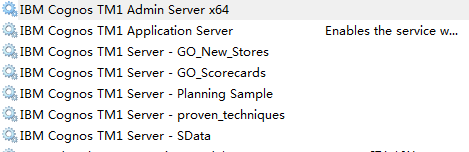
- Service list
- service.PNG (12.79 KiB) Viewed 4305 times
But the sample instance cannot be seen on the architect panel while it reports this kind "5498" error
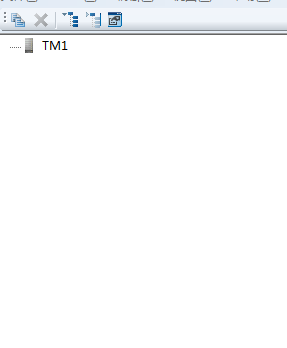
- architect.PNG (4.39 KiB) Viewed 4305 times
The firewall has shut down.
Re: TM1 Installation: E4) Cannot connect to admin server at host <servername> and port "5498"
Posted: Tue Apr 05, 2022 6:00 am
by gtonkin
Can you see that the port is bound to the Admin server and listening?
Use performance monitor or Netstat in the cmd prompt.
Re: TM1 Installation: E4) Cannot connect to admin server at host <servername> and port "5498"
Posted: Tue Apr 05, 2022 7:43 am
by burnstripe
Have you installed Planning Analytics or TM1 10.2.2 or prior. If 10.2.2 or prior then the ssl certificates will need Patching to use port 5498 or you'd need to tell the database not to use ssl by setting usessl=F in the tm1s.cfg
Re: TM1 Installation: E4) Cannot connect to admin server at host <servername> and port "5498"
Posted: Tue Apr 05, 2022 8:05 am
by Alan Kirk
One thing that hasn't come up so far is that in
your previous thread you put the heading as "How the client PC connect to a remote Tm1 Server in another PC". This raises a few questions.
- Have you installed the TM1 server software (and Admin server software) on a Windows Server, NOT a desktop PC? The TM1 Server will certainly run on a PC desktop (as opposed to the P.O.S. currently known as PAW), BUT
- If you have installed both the TM1 server and client software on PCs (not a Windows server), are you trying to connect to the TM1 server from client software on the same PC? If so, that should work as long as you have everything set up correctly.
- Or are you, as your previous heading suggested, trying to connect client software on one desktop or notebook PC, to a TM1 server on another desktop/notebook PC? I'm not saying that it's impossible to do that, but desktop / notebook PCs are sure as hell not designed to be used as servers and setting up the relevant network connections, opening the ports, etc may not be straightforward.
Re: TM1 Installation: E4) Cannot connect to admin server at host <servername> and port "5498"
Posted: Tue Apr 05, 2022 9:19 am
by Niko
I would like to install and deploy TM1 on one Windows Server 2008 computer and then use the other one as a client so THAT I can analyze data on the client.
I installed TM1 on the server computer, but there was an error when I opened it.
can you help me , thank you.
Re: TM1 Installation: E4) Cannot connect to admin server at host <servername> and port "5498"
Posted: Tue Apr 05, 2022 11:55 am
by Wim Gielis
What version are you trying to install ?
Is the information in your profile signature up to date ?
If yes you are installing a version of about 5 years old (which I think should support server 2008 versions).
What about the client versions ?
