Page 1 of 1
TM1WEB page not responding
Posted: Mon Jul 15, 2019 7:02 pm
by vino1493
I installed PA 2.0.6, saved default configuration setting post installation and started TM1 application server and Admin server.
TM1web was accessible at:
HTTP://localhost:9510/tm1web/
But suddenly TM1WEB stopped working few days back. I reinstalled PA 2.0.6, but again TM1WEB page is not responding.
Getting "This site can't be reached. Local host not responding".
I also tried using
netstat -naob, but no other service uses 9510.
How to tackle this situation?
Re: TM1WEB page not responding
Posted: Mon Jul 15, 2019 7:53 pm
by macsir
enable tm1web log and you can see the details.
Re: TM1WEB page not responding
Posted: Tue Jul 16, 2019 4:46 pm
by vino1493
Thanks for the comment..
Could you please tell me how to enable that and where I check the error log?
Re: TM1WEB page not responding
Posted: Tue Jul 16, 2019 8:19 pm
by macsir
Re: TM1WEB page not responding
Posted: Thu Jul 18, 2019 4:30 am
by vino1493
I enabled tm1web logging, saved and closed the file. Then restarted both admin and applications servers using cognos configuration.
Tried logging into tm1web url. But I don't see the logs folder or log file.
Re: TM1WEB page not responding
Posted: Thu Jul 18, 2019 8:26 pm
by macsir
Can you find this folder or not "TM1_INSTALLATION_PATH\webapps\tm1web\WEB-INF\logs"? Please put some snapshots here.
Re: TM1WEB page not responding
Posted: Fri Jul 19, 2019 5:13 pm
by vino1493
That folder is missing. I will share a screenshot once I login.
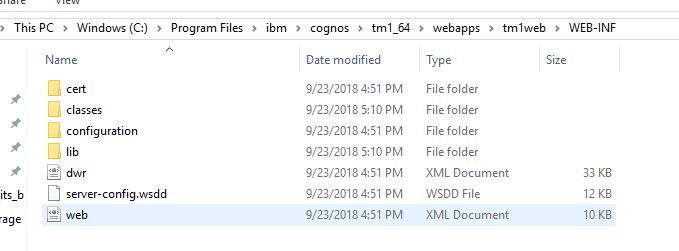
- WEB-INF directory
- Capture.JPG (30.87 KiB) Viewed 9226 times
Re: TM1WEB page not responding
Posted: Sun Jul 21, 2019 8:12 pm
by macsir
Can you check log4j.properties file is there? And the content of it is correct? Or even you are checking the wrong server?
You can change the logging message level for IBM® Cognos® TM1® Web logging.
Logging properties are stored in the
log4j.properties file in the following location:
<TM1 install location>\webapps\tm1web\WEB-INF\configuration
Logging for Cognos TM1 Web is configured and enabled by default when the program is installed.
https://www.ibm.com/support/knowledgece ... 51964.html
Re: TM1WEB page not responding
Posted: Tue Jul 23, 2019 1:19 pm
by vino1493
log4j.properties this file does exist, but nothing happens.
I tried changing the configuration levels from DEBUG to ERROR (tried various combinations using the link you provided last week itself).
Again, no change. That "logs" folder does not appear.
Re: TM1WEB page not responding
Posted: Tue Jul 23, 2019 1:34 pm
by vino1493
Does PA need IIS? should I enable it?
Re: TM1WEB page not responding
Posted: Tue Jul 23, 2019 8:36 pm
by macsir
Yes
Re: TM1WEB page not responding
Posted: Wed Jul 24, 2019 6:18 am
by vino1493
Then what is the use of tomcat? Do we really need IIS, as tomcat is inbuilt?
Re: TM1WEB page not responding
Posted: Wed Jul 24, 2019 12:07 pm
by Elessar
On PA 2.0.6, you do not need IIS or Tomcat (if you have a default installation). Everything is built on Websphere Liberty