Steve Vincent wrote:not got a chance yet but i am working on testing 9.4 FP2 in a month or so. I see you are on FP1, do you have a test server you can upgrade and try FP2 on? There is a long list of "fixes" in that (see seperate thread) and it might be something that is broken in FP1 that's causing it.
Anyone ever watch
The West Wing? There was a scene in which a congressman had pulled a self-centred stunt and Josh Lyman sighed, slumped his shoulders and said in a resigned way "I am so sick of Congress, I could throw up".
Substitute "TM1 regression bugs" for "Congress", and that's how I'm feeling this fine evening. Honestly, I am so far over it that if I stretched out slightly I could just about reach Mars. However I'm not going to put this into the bugs forum until I can reproduce it on another platform.
Scenario: Windows XP Professional (since unfortunately I don't have a spare Windows Server 2003 instance to test this on at the moment, but I doubt that it would make a difference). The TM1 server is running as a remote service, not as a Local server. The default Planning Sample server was used for the test. The client is Excel 2003 SP3.
I created a dimension called Store as shown in the following image:
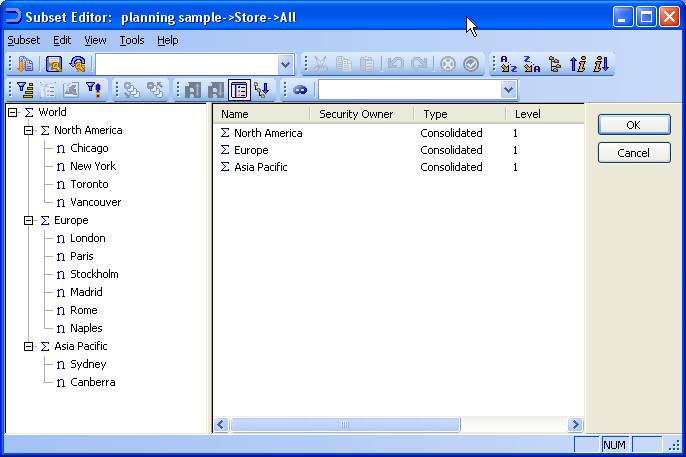
- StoreDim.jpg (42.17 KiB) Viewed 24024 times
Three security groups were created:
NthAmerica
Europe
AsiaPac
These were given write access to the corresponding consolidations and children.
Three accounts were created:
usr1
usr2 and
usr3, which were assigned to the respective security groups shown above. (usr1 to NthAmerica, usr2 to Europe, usr3 to AsiaPac).
Two public subsets were created; N Level, which is a static subset of all N level elements, and N LevelD, which is an MDX-generated dynamic subset of the same elements.
Under 9.4.1 MR1 with no fix packs applied, and 9.4.1 MR1 FP1, the following occurred:
- When the code was run under the first user's account (using either subset), the correct elements were returned in the list. This is the case regardless of whether the account used was usr1, usr2 or usr3.
- The correct elements were also shown subset editor.
If that user disconnected, and another user logged in in the same Excel session, then:
- When the code is run, the list belonging to the first user would still be returned, however
- The second user's elements would be correctly shown in subset editor.
If you then shut down Excel and log in as the second user, then
- When the code was run under the second user's account (using either subset), the correct elements were returned in the list.
- The correct elements were also shown subset editor.
- When you log out and log in as (say) either usr1 or usr3, you'll still get usr2's elements, however
- The correct elements were returned in the Subset Editor.
This really isn't so bad, since I had previously indicated that I knew of some issues that occurred when you log in as different users in the same Excel session. It's long been a known issue (even though I can't see this specific problem happening in 9.0 SP3), and I think that most Admins know enough to recommend that you don't have multiple users in the same Excel session.
But now let's look at what 9.4.1FP2 does:
- No matter which user you log in as, the SubSiz function returns the correct subset size. HOWEVER... the SubNM function returns the indicated member of the
entire subset, not just the members that the user can see.
For example, usr3 has access to two elements in the subsets; Sydney and Canberra. And the code returns two elements... but they're Chicago and New York, even though usr3 has no access to those elements.
The correct elements are still returned in the subset editor, and indeed the two that the code returns cannot be seen.
Oh yeah, let's all upgrade to the latest version, that should fix all of our problems.

If I have time tomorrow I'll run some tests on another machine and see whether I get the same results. If I do I'll post the details into the bugs forum (sans opinion statements), then I'll see whether I can find the portal to Narnia... I mean to the IBM support site, the one that doesn't keep looping me around in an endless loop of login screens.
(Edit 1: By the way, the SubNM worksheet function, run directly in a sheet, also returns elements of the subset that the user can't see in FP2. Edit 2: I changed the text above slightly; I shouldn't have said that it preforms "like the DimNm function" because it does only return members from the public subset, not the
entire dimension. It's just that in FP2 it looks like they may have "fixed" (or "stuffed", if you've been using this functionality) the issue with SubNm returning different elements depending on what the user's access is. Yay for progress. Edit 3: Also, is it just me, or can no-one else find a corresponding mention of a change in SubNm's functionality when used with public subsets in either the Release Notes or the Fixed Issues document?)
Edit 4:
OH YAAAAY, I'M FINALLY IN TO THE IBM WEB SITE!!! I've logged this as PMR number 83724 999 616, and will post when I have a response from IBM.