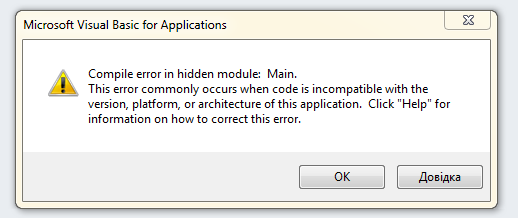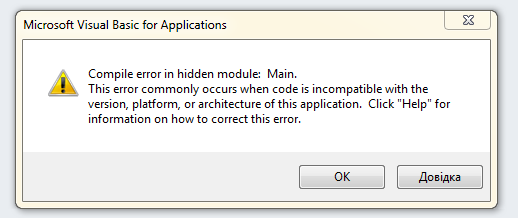G.Frimen
Posts: 18 Joined: Wed Jun 05, 2013 2:31 pmOLAP Product: IBM Cognos TM1Version: 10.1.1Excel Version: 2007Location: Ukraine
Contact:
Post
by G.Frimen Fri Sep 27, 2013 2:26 pm
Try install path to 10.1.7 and then can not run Perspectives
how to repair this ?
qml
MVP
Posts: 1098 Joined: Mon Feb 01, 2010 1:01 pmOLAP Product: TM1 / Planning AnalyticsVersion: 2.0.9 and all previousExcel Version: 2007 - 2016Location: London, UK, Europe
Post
by qml Fri Sep 27, 2013 2:33 pm
G.Frimen wrote: Try install path to 10.1.7
What does that mean? Please tell us what you are trying to achieve and how.
Kamil Arendt
hardstep
Posts: 53 Joined: Tue Jul 28, 2009 7:26 pmOLAP Product: TM1, EP, Powerplay, C8/C10Version: 10.2Excel Version: 2013Location: London
Contact:
Post
by hardstep Fri Sep 27, 2013 2:40 pm
qml
MVP
Posts: 1098 Joined: Mon Feb 01, 2010 1:01 pmOLAP Product: TM1 / Planning AnalyticsVersion: 2.0.9 and all previousExcel Version: 2007 - 2016Location: London, UK, Europe
Post
by qml Fri Sep 27, 2013 2:44 pm
I don't know how this:
G.Frimen wrote: Try install path to 10.1.7
can mean this:
G.Frimen wrote: I install latest update Cognos TM1 10.1.1 Fix Pack 1
but having that out of the way, you could have at least said something about your environment: your OS, Excel version etc...
Last edited by
qml on Sun Sep 29, 2013 1:04 pm, edited 1 time in total.
Kamil Arendt
ryanr
Posts: 7 Joined: Fri Dec 30, 2011 4:50 pmOLAP Product: TM1Version: 9.5.2Excel Version: Excel 2010
Post
by ryanr Fri Sep 27, 2013 3:01 pm
I had this error when trying to install perspectives on a machine that had 64-bit Excel. Installing 32-bit Excel and then installing Perspectives fixed the issue.
G.Frimen
Posts: 18 Joined: Wed Jun 05, 2013 2:31 pmOLAP Product: IBM Cognos TM1Version: 10.1.1Excel Version: 2007Location: Ukraine
Contact:
Post
by G.Frimen Sun Sep 29, 2013 10:07 am
ryanr wrote: I had this error when trying to install perspectives on a machine that had 64-bit Excel. Installing 32-bit Excel and then installing Perspectives fixed the issue.
reinstall Office to 32 bit version doesn't help