Page 1 of 1
No return() or halt() function found on macro sheet
Posted: Fri Dec 12, 2008 10:12 pm
by shinymcshires
I'm getting that error pop up whenever I snapshot data from a cube view. Has anybody else seen this? I only have this problem on my local computer, none of the other computers or servers have this problem. It started a while ago, when I was writing some basic VBA macros. The macros for TM1 are password protected, so there's no way that I could edit them. I don't have any macros in my personal directory, so I'm not sure what the problem is. Thanks again for your time and thought on this.
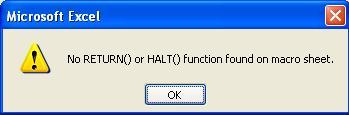
- noreturn.JPG (8.01 KiB) Viewed 10747 times
Re: No return() or halt() function found on macro sheet
Posted: Sat Dec 13, 2008 12:08 am
by Lukas Meyer
Re: No return() or halt() function found on macro sheet
Posted: Sat Dec 13, 2008 12:13 am
by shinymcshires
Lukas-
Sorry- I should have mentioned that I have Excel 2003. That issue is with Excel 2000. I didn't see anything on the Save tab in the Options to only save the active workbook. Thanks for looking!
Re: No return() or halt() function found on macro sheet
Posted: Mon Dec 15, 2008 9:45 am
by Steve Vincent
does shutting down Excel and restarting clear it? i sometimes get odd error messages but not seen that one, closing Excel always fixes my issues tho.
Re: No return() or halt() function found on macro sheet
Posted: Mon Dec 15, 2008 4:31 pm
by shinymcshires
Some interesting behavior about this error- It is only if I snapshot the data. If I slice the data out, then it works just fine. Rebooting doesn't help the problem. It's more of a small annoyance than anything.
Re: No return() or halt() function found on macro sheet
Posted: Mon Dec 15, 2008 10:41 pm
by Malcolm MacDonnell
I had this problem a few years ago, don't remember versions of Office or Excel at the time, but I imagine it was XP with 8.2.12.
In my case it was related to having the Sharepoint client installed. I could fix it by removing the client, or by making a registry change.
I don't remember the actual registry change, but it was Sharepoint specific, and I got it from my friend Google. Having said that, I just had a quick search and couldn't find it.
Hope this helps
Mal
Re: No return() or halt() function found on macro sheet
Posted: Tue Dec 16, 2008 1:03 pm
by IanB
I've seen this error message many times
It ocurrs with the old forms drawing objects in Excel 2003 and later
I have often used these for dropdown lists for navigating TM1 data in Excel reports.
My solution is to replace these with data-validation list items
IanB
Re: No return() or halt() function found on macro sheet
Posted: Tue Dec 16, 2008 7:15 pm
by shinymcshires
I had my VAR place a trouble ticket with IBM/Cognos/(Applix). Here is what support replied:
As it turns out this is a known issue. Do you by any chance have a second instance of Excel open but WITHOUT the TM1 addin loaded ? If you do, you can either a) only have the Excel with TM1 open or b) load TM1 into both instances of the app. This issue comes about when you have 2 instances of Excel open, one with TM1 and the other without. When you slice back into Excel, Windows invariably routes the data to the instance of Excel w/o TM1 loaded, thus throwing an error.
Here is what I replied:
I normally boot excel from a shortcut on my desktop - 'tm1p.xla' which loads the tm1 add-in. I don't have any second instances of Excel open, but I did notice that when I boot Excel from the tm1p.xla (TM1 Perspectives) shortcut, that the TM1 add-in is not checked. If I boot Excel normally, add/check the TM1 add-in, then reboot Excel, I still have the same problem.
Re: No return() or halt() function found on macro sheet
Posted: Fri Dec 26, 2008 11:53 pm
by Mike L
One way to consistently produce this error in Excel 2000 (and earlier) is to mix Excel "forms" objects and Excel ActiveX "controls" objects in the same application. It can also cause multiple instances of the TM1 menu item to appear (with or without label). Stick with one or the other, and if using multiple add-ins use what they use. Either one works fine, but they do not play well together well.