Page 1 of 1
Strange number formatting issue
Posted: Fri Nov 13, 2009 8:33 pm
by robchr
I'm getting a really strange number formatting issue in 9.1.4 FP2. I have the calc set to ROUNDP with a precision of 2, I've went and edited the element formatting (right click on dimension, select Edit Element Format) and STILL by default that thing is showing up as a whole number. I even went into the control cube for the formatting and that did nothing.
Has anyone else experienced this?

Re: Strange number formatting issue
Posted: Fri Nov 13, 2009 8:42 pm
by Alan Kirk
robchr wrote:I'm getting a really strange number formatting issue in 9.1.4 FP2. I have the calc set to ROUNDP with a precision of 2, I've went and edited the element formatting (right click on dimension, select Edit Element Format) and STILL by default that thing is showing up as a whole number. I even went into the control cube for the formatting and that did nothing.
The precision of the calculation has nothing to do with the display, and vice versa.
(a) Which dimension are you setting the formatting on relative to the overall cube? (First, last, 5th out of 6, etc?)
(b) Do you have formatting set on any
other dimensions which may be overriding the formatting that you're setting in that dimension? If so, which one? (I can't recall what the order of priority is for formatting, but my bet is that that's what's happening here.)
(c) What's the exact string that is specified in the Format attribute?
Re: Strange number formatting issue
Posted: Fri Nov 13, 2009 8:48 pm
by Alan Kirk
Alan Kirk wrote:
(b) Do you have formatting set on any other dimensions which may be overriding the formatting that you're setting in that dimension? If so, which one? (I can't recall what the order of priority is for formatting, but my bet is that that's what's happening here.)
Just doing a quick test on a 2 dimensional cube, it appears that the formatting on a later dimension will override the formatting on an earlier one.
Re: Strange number formatting issue
Posted: Fri Nov 13, 2009 8:51 pm
by robchr
Alan Kirk wrote:
The precision of the calculation has nothing to do with the display, and vice versa.
(a) Which dimension are you setting the formatting on relative to the overall cube? (First, last, 5th out of 6, etc?)
(b) Do you have formatting set on any other dimensions which may be overriding the formatting that you're setting in that dimension? If so, which one? (I can't recall what the order of priority is for formatting, but my bet is that that's what's happening here.)
(c) What's the exact string that is specified in the Format attribute?
(a) First dimension
(b) ...not that I know of... there are only two measures dimensions in the whole model that have format control cubes
(c) _(* #,##0_);_(* (#,##0);_(* "-"_);_(@_)
Re: Strange number formatting issue
Posted: Fri Nov 13, 2009 9:10 pm
by Alan Kirk
robchr wrote:Alan Kirk wrote:
The precision of the calculation has nothing to do with the display, and vice versa.
(a) Which dimension are you setting the formatting on relative to the overall cube? (First, last, 5th out of 6, etc?)
(b) Do you have formatting set on any other dimensions which may be overriding the formatting that you're setting in that dimension? If so, which one? (I can't recall what the order of priority is for formatting, but my bet is that that's what's happening here.)
(c) What's the exact string that is specified in the Format attribute?
(a) First dimension
(b) ...not that I know of... there are only two measures dimensions in the whole model that have format control cubes
(c) _(* #,##0_);_(* (#,##0);_(* "-"_);_(@_)
I don't know where that formatting came from; but from the 4 segments (positive, negative, zero and text) and the underscores to allow indentation for the brackets, it looks like Excel formatting. That's not the same as TM1 formatting. For a start the 4th argument (to format a cell as text) is meaningless in the context of a TM1 cube since an element will either be N, C or S anyway.
The code for a display of two decimal places in TM1 should look more like the screenshot below. (AUD is 2 decimal places currency with comma, and with negatives in brackets, NZD is 2 decimal places with comma.)
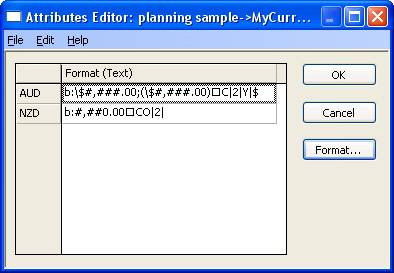
- Formats.jpg (19.86 KiB) Viewed 5176 times
I suggest that you use the [Format] button in the Attributes Editor to modify the format.
Bear in mind that this only affects cube viewer, not any slices that you generate from it.
Re: Strange number formatting issue
Posted: Fri Nov 13, 2009 9:23 pm
by robchr
Alan Kirk wrote:
I suggest that you use the [Format] button in the Attributes Editor to modify the format.
That did it!!! Thanks a bunch!!! You rock!!

