Page 1 of 1
Is it possible in PAW do the same thing as I can do in PAX (go through from one view to another) on
Posted: Wed Nov 23, 2022 1:45 pm
by EP_explorer
The example is taken from TM1 Official Guide
I put Cursor in the cell of
Travel row (Cube1)
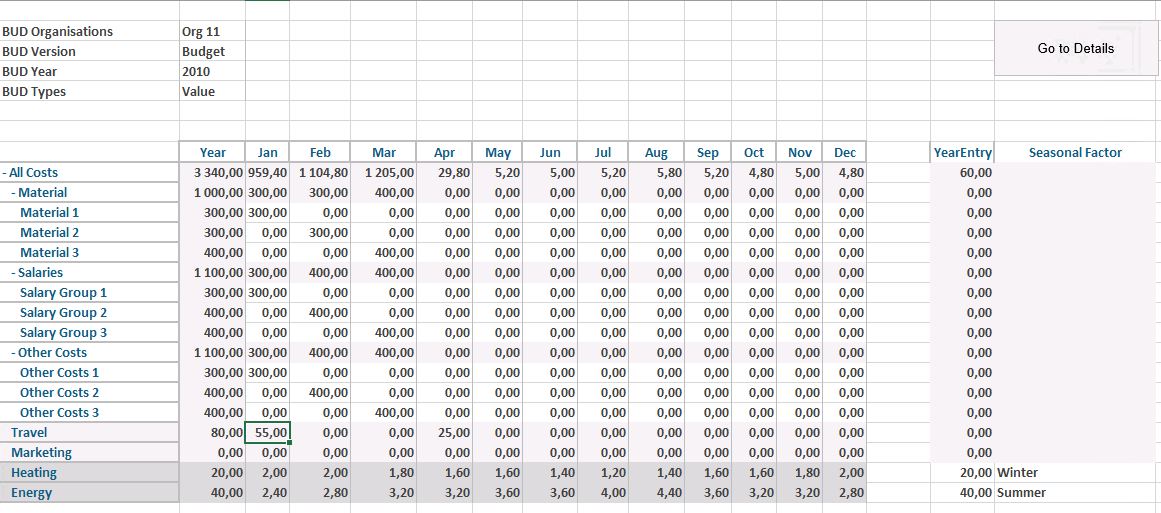
- 01.JPG (134.75 KiB) Viewed 706 times
Click the Button Go To Details
List appears (Cube 2 Appears with the same dimensions + 1 dimension of rows). And it shows the same
Travel element in Context
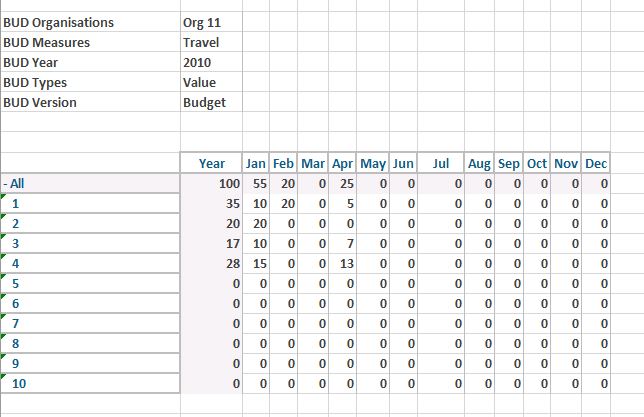
- 02.JPG (58.21 KiB) Viewed 706 times
It is made by Advanced Options of Actions Button
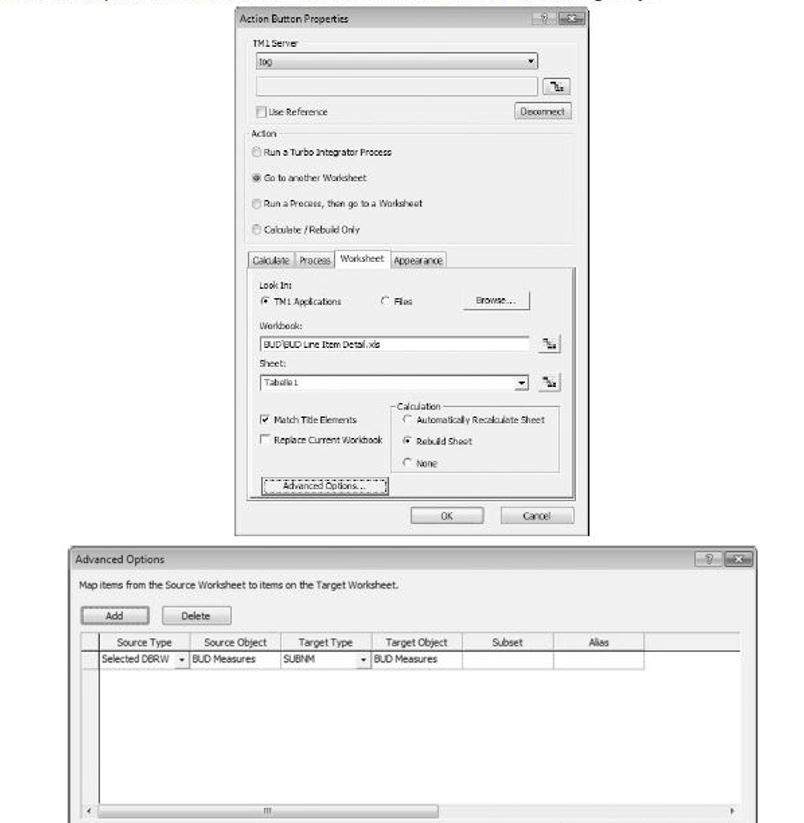
- 03.JPG (58.73 KiB) Viewed 706 times
Is it possible to do the same thing it PAW? I tried synchronize but it works for context Dimensions but it doesn't work than the filter element (Travel) in row (like in Example)
Re: Is it possible in PAW do the same thing as I can do in PAX (go through from one view to another) on
Posted: Thu Nov 24, 2022 6:50 am
by mrdauduong
hi,
you can do it in PAW with Drill Through function
EP_explorer wrote: ↑Wed Nov 23, 2022 1:45 pm
The example is taken from TM1 Official Guide
I put Cursor in the cell of
Travel row (Cube1)
01.JPG
Click the Button Go To Details
List appears (Cube 2 Appears with the same dimensions + 1 dimension of rows). And it shows the same
Travel element in Context
02.JPG
It is made by Advanced Options of Actions Button
03.JPG
Is it possible to do the same thing it PAW? I tried synchronize but it works for context Dimensions but it doesn't work than the filter element (Travel) in row (like in Example)
Re: Is it possible in PAW do the same thing as I can do in PAX (go through from one view to another) on
Posted: Thu Nov 24, 2022 8:18 am
by EP_explorer
Thank you
Idea with Drill came into my mind
But it has one defect -Drill appears in new pop-up window which impossible to manage (for example I want to add in the new pop-up window the button which run process or return in previous tab)
Example in PAX looks more convenient. May be something like that can be done in PAW?
Re: Is it possible in PAW do the same thing as I can do in PAX (go through from one view to another) on
Posted: Thu Nov 24, 2022 8:41 am
by mrdauduong
your post give me a good idea and maybe i can try this in the future.
the solution is you can save your selected subnm in TM1 and make a process that write this selected in the new page.
In the new page, dont use the subnm but use DBRW to get your saved selected and make a process that write a selected value while click in button ==> sorry for my bad english

if this is not clear, feel free to ask me again

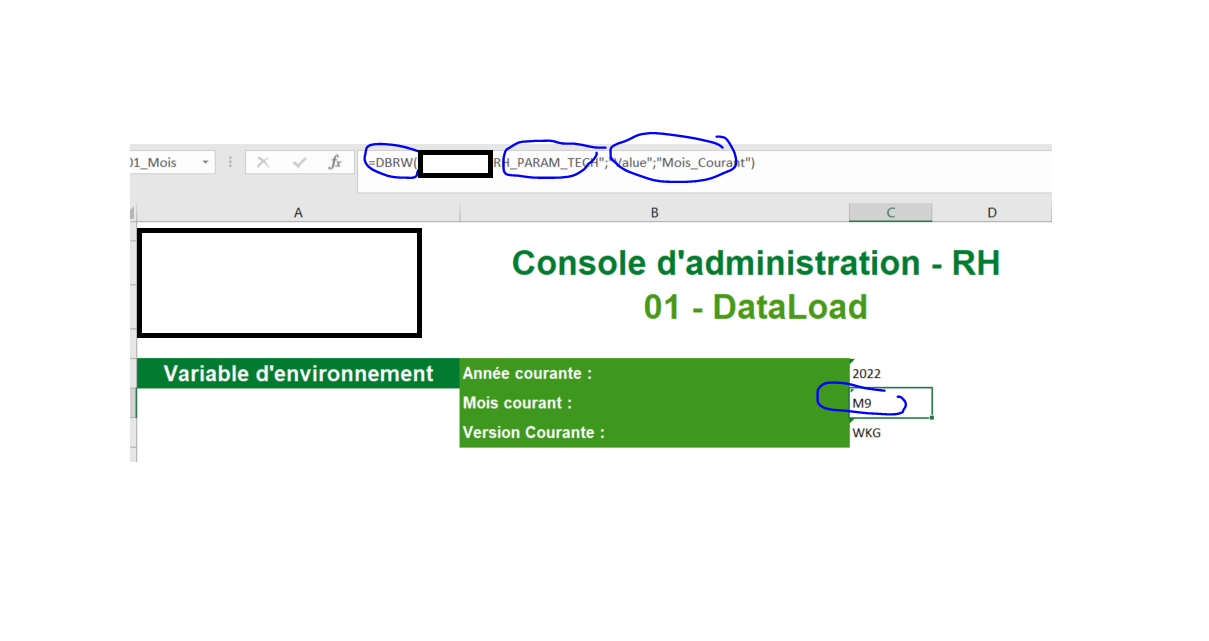
- solution.png (59.54 KiB) Viewed 675 times
for info, action button have "Context pass" option to pass context for any items that have synchronization enabled in both the current tab and the destination tab.
it is not the same thing of advanced option and it will not be very helpful in your case, because you want to pass context from a dimention to another.
Hope it help !