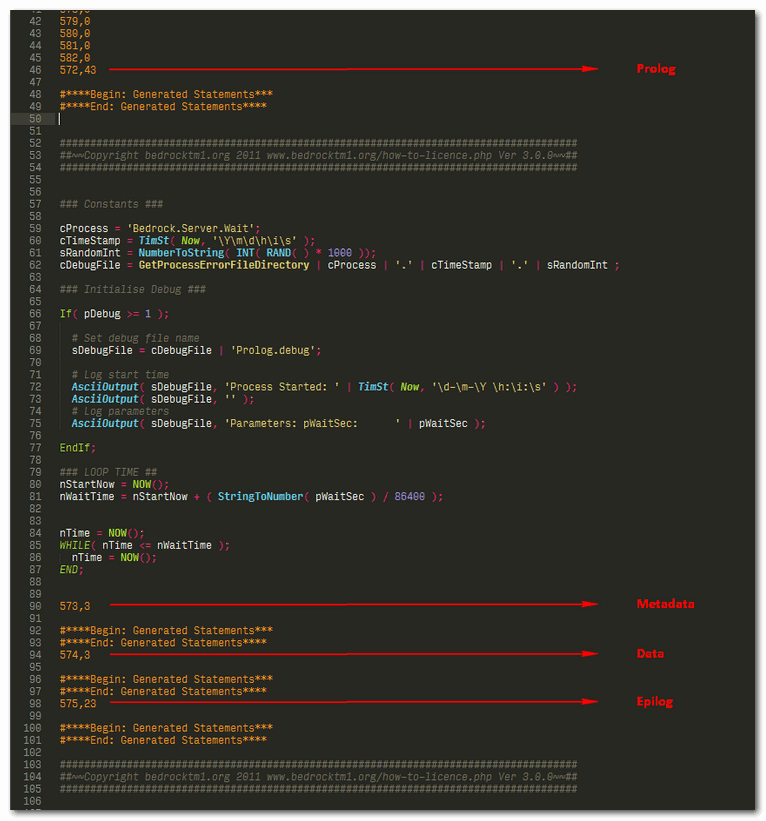Sublime Text TM1 syntax highlighter
Posted: Fri Apr 21, 2017 9:18 pm
I created a dark TM1 syntax highlighting package for the excellent text editor Sublime Text (see https://www.sublimetext.com/), as an alternative to the Notepad++ version. It includes all functions of TM1 10.3.
For me it's easier to read and easier on the eyes. It also includes a feature to automatically convert all TM1 functions to the captitalization as per IBM Cognos TM1 Reference Guide. Several other topics are on the TODO list.
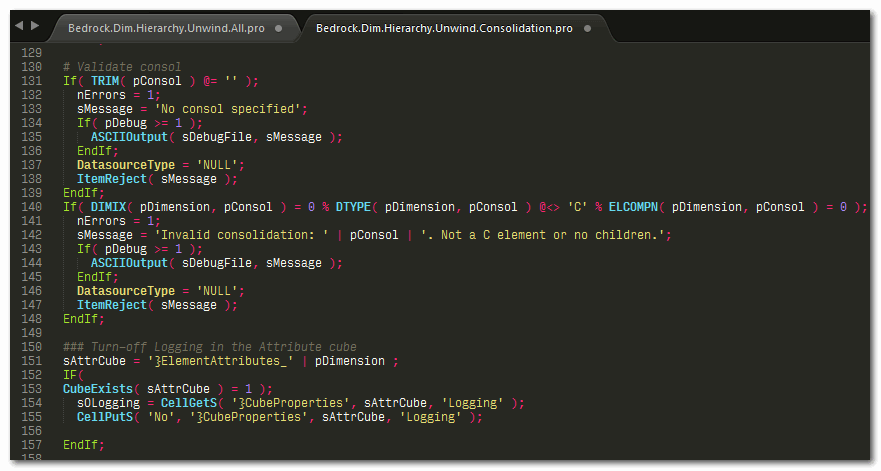
Further details here: https://github.com/hermie64/tm1-sublime
Setting up "Package Control" (plugin manager) in Sublime Text can be a bit daunting. If you don't want to go through this but still want to give it a try, please PM me and I can send you the link to a portable 64-bit version of Sublime Text that is configured for TM1 syntax highlighting and includes all recommended Sublime Text plugins for TM1 (see link above for further details).

For me it's easier to read and easier on the eyes. It also includes a feature to automatically convert all TM1 functions to the captitalization as per IBM Cognos TM1 Reference Guide. Several other topics are on the TODO list.
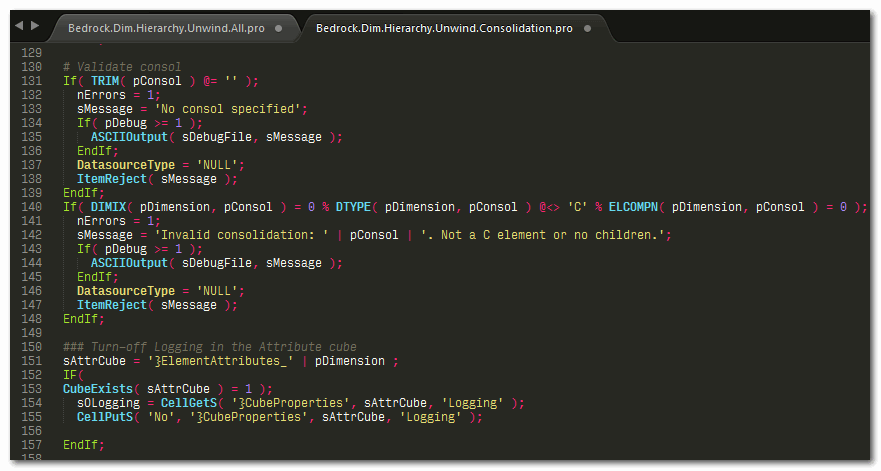
Further details here: https://github.com/hermie64/tm1-sublime
Setting up "Package Control" (plugin manager) in Sublime Text can be a bit daunting. If you don't want to go through this but still want to give it a try, please PM me and I can send you the link to a portable 64-bit version of Sublime Text that is configured for TM1 syntax highlighting and includes all recommended Sublime Text plugins for TM1 (see link above for further details).