Page 1 of 1
Hide Subset Editor Button in TM1 Web?
Posted: Wed Jun 24, 2015 4:34 pm
by BC98
Hi at all...
is it possible to hide the button (marked in the pic) of the subset editor when using tm1 web?!
TM1 Version is 10.2
thx
Re: Hide Subset Editor Button in TM1 Web?
Posted: Wed Jun 24, 2015 5:30 pm
by tomok
By "hiding" the subset editor I take it you don't want the user to be able to change the selection. If that's the case why have a SUBNM formula in the cell to begin with? Just hard code your selection and then you don't have to hide anything which, BTW, I'm pretty sure you can't do (and by that I mean have a SUBNM formula in the cell but not let the user open up the subset editor by double-clicking on the cell).
Re: Hide Subset Editor Button in TM1 Web?
Posted: Thu Jun 25, 2015 7:04 am
by Gabor
Did you try to right click on file in Perspectives\Applications and uncheck the respective Display Selector box under Display Properties?
Re: Hide Subset Editor Button in TM1 Web?
Posted: Thu Jun 25, 2015 9:06 am
by lotsaram
What
exactly do you want to do?
If you want the title filter to be a static value then as Tomok suggested you can just hard-code the cell so that it isn't selectable at all. You can also keep the SUBNM formula but block selection in TM1Web with the simple trick of concatenating a blank string in front of the SUBNM formula, e.g. =""&SUBNM(.. this will behave normally in Excel but be non-selectable in TM1 Web.
There are also application properties which are
supposed to control the display of SUBNM cells on TM1 Web. I say "supposed" because from my testing with 10.2.2 FP2 it doesn't seem to work anymore in 10.2 like it did in 10.1
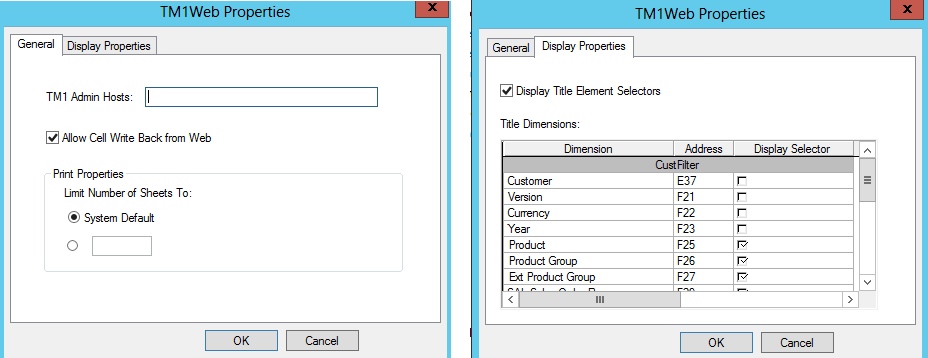
- WebProp.jpg (91.48 KiB) Viewed 5247 times
The overall "display title element selectors" does seem to work as if this is unchecked then SUBNMs for the websheet are all static in TM1 Web. However the individual title element on/off no longer work in 10.2 from my testing as if a box in unchecked the SUBNM behaves as normal in TM1Web. Disappointing that basic things like this seem to slip through IBM's regression testing but no big loss if you ask me as the concatenating a blank string to the SUBNM is easier to implement and control anyway.
It is an inbuilt feature of the subset editor display in TM1 Web that the initial display is a simple list box selection of the subset with the option to launch the advanced subset editor to change the selection to a member outside of the initial set. You can't turn this off. If you want the user to be able to make a selection but not have the full subset editor then your options are to use excel cell validation or use a TM1 picklist rather than a subset.
Re: Hide Subset Editor Button in TM1 Web?
Posted: Thu Jun 25, 2015 9:14 am
by andersknudsen
If the purpose is to restrict the user to select only the elements that you want then you can make another dimension containing only those elements. In your worksheet you can use the new “smaller” dimension to reference the original dimension.