Page 1 of 1
Client List in empty is TM1 Performance Modeler
Posted: Tue Apr 28, 2015 11:37 am
by TM1_SBOSE
HI Friends,
This is me again. Hope everyone is good. Anyway, I'm again in a trouble with TM1 10.2 performance modeler. I was trying to deploy an application but the client list for that is empty. So the application is not validating. Could you please suggest if any configuration setting or anything needs to changed? Here is a attached snap of the client list which is empty.
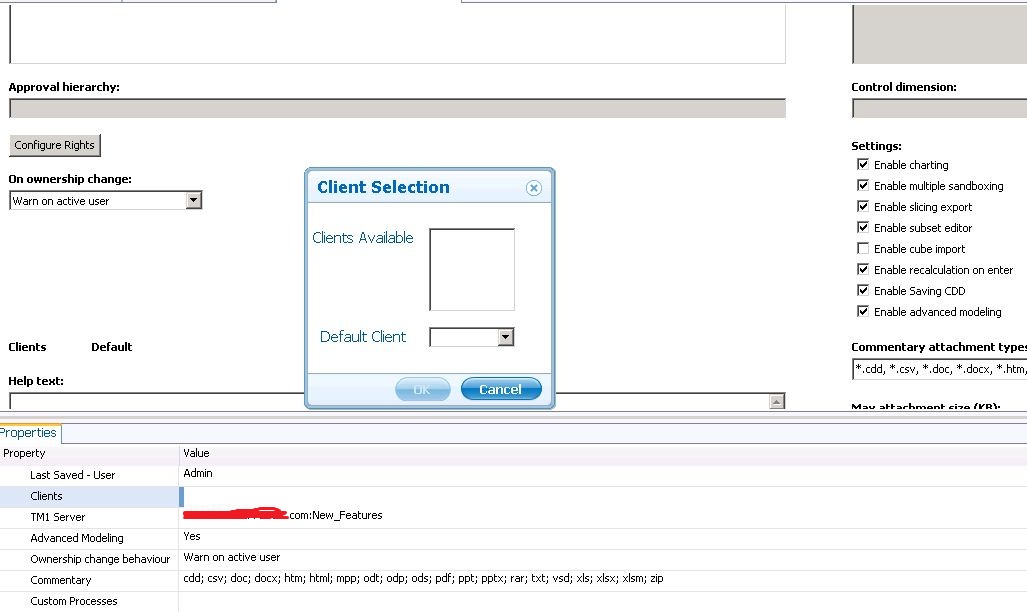
- Clients.JPG (113.8 KiB) Viewed 6572 times
The application type is Central, and the view I'm trying to deploy is scorecarding view. I opened Performance Modeler from start menu (not from URL) and the security mode for the TM1 server instance is 1.
Re: Client List in empty is TM1 Performance Modeler
Posted: Wed Apr 29, 2015 8:38 am
by TM1_SBOSE
Anyone having any clue??

Re: Client List in empty is TM1 Performance Modeler
Posted: Wed Apr 29, 2015 12:43 pm
by tomok
Very few people on this forum use Performance Modeler. I don't.
Re: Client List in empty is TM1 Performance Modeler
Posted: Wed Apr 29, 2015 1:27 pm
by TM1_SBOSE
Tom,
Is there any other way to deploy the scorcarding solution as an application? Beacause I need to deploy this scorecarding solution so that it can be accessible by TM1 web and Cognos Insight as well.
Re: Client List in empty is TM1 Performance Modeler
Posted: Wed Apr 29, 2015 2:27 pm
by pandinus
Performance Modeler is required for publishing an application.
Go to your application page (
http://localhost:9510/pmpsvc/applications.jsp) and click the 'Administer IBM Cognos TM1 Applications' button in the top right.
Which clients do you have available there?
You should have TM1 Application Web and Cognos Insight.
If they are missing, simply add them and enter the following info.
TM1 Application Web:
- Type: New Window
- Url:
http://servername:9510/tm1web/Contributor.jsp
Cognos Insight - Connected:
- Type: Provisioned
- Url: applicationId=CognosInsight
Save the configuration. Restart Performance Modeler and see if the options are available now.
Re: Client List in empty is TM1 Performance Modeler
Posted: Wed Apr 29, 2015 9:19 pm
by paulsimon
I think that is part of the problem with Performance Modeler. I saw Clients and thought it meant users ie Clients in TM1, but instead they have used the terms Clients to mean software front ends. IBM need to be more careful about naming conventions.
Re: Client List in empty is TM1 Performance Modeler
Posted: Mon May 04, 2015 12:04 pm
by TM1_SBOSE
pandinus wrote:Performance Modeler is required for publishing an application.
Go to your application page (
http://localhost:9510/pmpsvc/applications.jsp) and click the 'Administer IBM Cognos TM1 Applications' button in the top right.
Which clients do you have available there?
You should have TM1 Application Web and Cognos Insight.
If they are missing, simply add them and enter the following info.
TM1 Application Web:
- Type: New Window
- Url:
http://servername:9510/tm1web/Contributor.jsp
Cognos Insight - Connected:
- Type: Provisioned
- Url: applicationId=CognosInsight
Save the configuration. Restart Performance Modeler and see if the options are available now.
This seems to work but I was not able to save the changes.
