Page 1 of 1
Xcelerator Client VBA issues
Posted: Wed Mar 12, 2014 4:22 am
by tomago
We are using Cognos Express 10.1
Xcelerator client working fine
new SOE has been built and now when installing and opening xcelerator client for first time the following errors appear
License information for this component not found. You do not have an appropriate license to use this functionality in the design environment.
ActiveX component can't create object
Re: Xcelerator Client VBA issues
Posted: Wed Mar 12, 2014 5:42 am
by EvgenyT
Sounds like a certificate issues to me...
Can you please check tm1p.ini to see where AdminSvrSSLCertAuthority pointing to?
Just a thought
Thanks
ET
Re: Xcelerator Client VBA issues
Posted: Wed Mar 12, 2014 8:14 pm
by tomago
this is the contents of tm1p.ini
[TM1]
DataBaseDirectory = ..\samples\tm1\PData
AdminHost =
ConnectLocalAtStartup = F
LocalServerNetworkProtocol = tcp
IntegratedLogin = F
AdvancedRulesEditor = F
#AllowImportCAMClients = F
#CognosGatewayURI = http:/LocalHost/cognos10/cgi-bin/cognos.cgi
Re: Xcelerator Client VBA issues
Posted: Wed Mar 12, 2014 8:55 pm
by tomago
reinstalled again and the following is now the ini file
[TM1]
UseHttpConnector=
HttpProxyServerPort=
IntegratedLogin=F
UseHttpProxyServer=
AdvancedRulesEditor=F
HttpConnectorUrl=
http://youraddress.com/tm1HttpProxy
HttpProxyServerHost=
Language=ENG
UseExcelCubeViewer=F
InProcessLocalServer=T
ConnectLocalAtStartup=F
LocalServerNetworkProtocol=tcp
AdminHost=TACBUD01.site.tomago.com.au
AllowImportCAMClients=T
CognosGatewayURI=
http://TACBUD01.site.tomago.com.au:1930 ... t/dispatch
DataBaseDirectory=
Re: Xcelerator Client VBA issues
Posted: Wed Mar 12, 2014 10:50 pm
by EvgenyT
Sorry mate I misread your post. Its not TM1 but VB related issue
See link below:
http://support.microsoft.com/kb/177799
Thanks
Re: Xcelerator Client VBA issues
Posted: Wed Mar 12, 2014 10:56 pm
by tomago
actually not to do with that either
I have manged to resolve the problem
KB2597126 - Excel 2010 update caused the problem
I uninstalled the patch and Xcelerator client is working correctly again
Re: Xcelerator Client VBA issues
Posted: Wed Mar 12, 2014 10:59 pm
by EvgenyT
Cool. Thanks for posting the solution
Re: Xcelerator Client VBA issues
Posted: Mon Mar 31, 2014 8:25 am
by VanBrink
I am currently experiencing the same issue with TM1 10.1.
How would I uninstall the patch?
Re: Xcelerator Client VBA issues
Posted: Mon Mar 31, 2014 9:52 am
by Alan Kirk
VanBrink wrote:I am currently experiencing the same issue with TM1 10.1.
How would I uninstall the patch?
Depends on which O/S you're using but it should be broadly similar.
First, go to the Control Panel and open the Uninstall A Program dialog. Take a look up near the top left (highlighted):
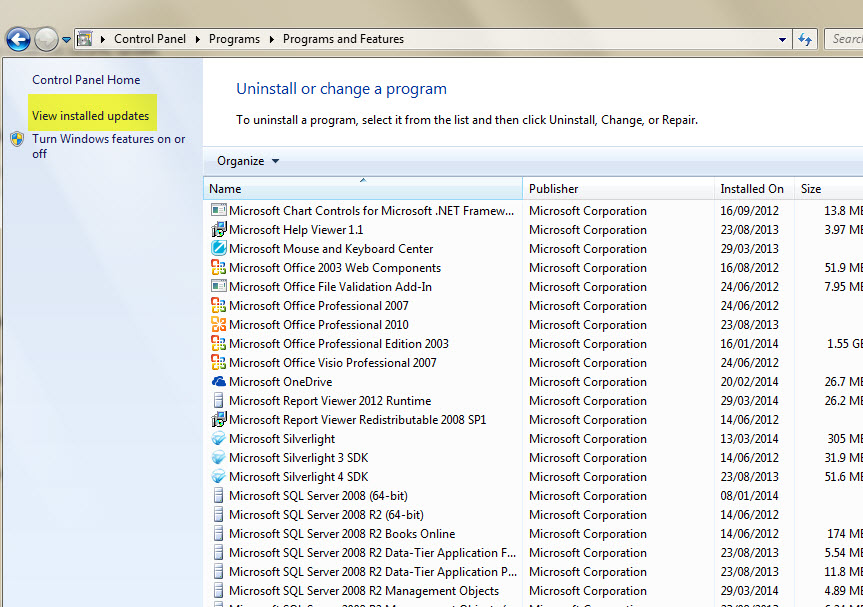
- InstallStandard.jpg (255.29 KiB) Viewed 7776 times
There's a frequently overlooked link which will toggle you to View Installed Updates, which, when you click on it, looks something like this:
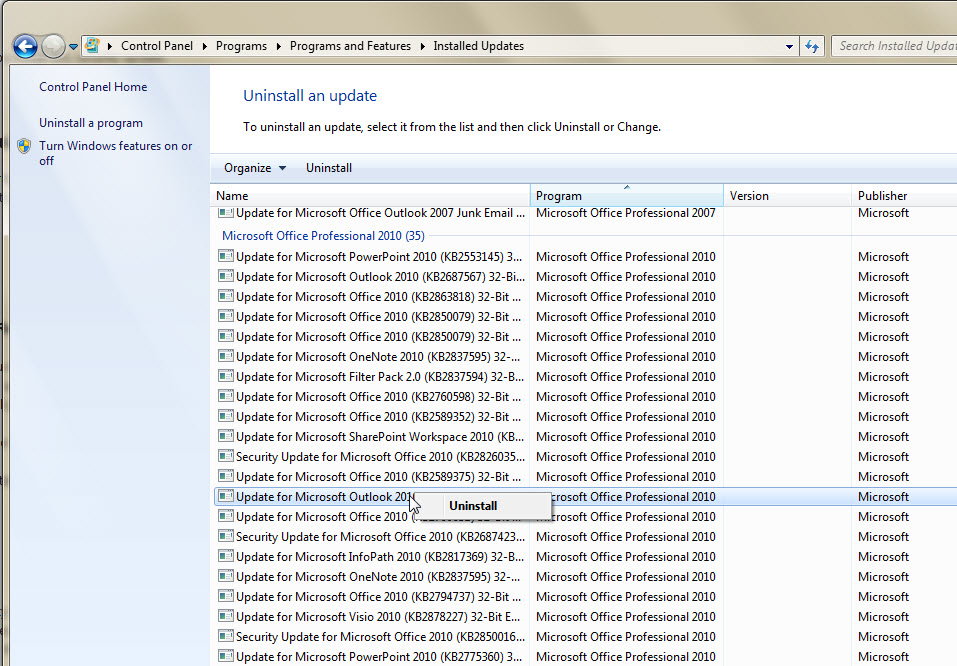
- InstallUpdates.jpg (328.8 KiB) Viewed 7776 times
Then it's just a case of finding the update (there's a search box at the top right to help you find it), right click on it and select Uninstall as shown above. Just be aware that this search feature is only marginally useful; in Win 7 Ultimate it will only find the patch number if it has the "KB" prefix in front of it, not if you just type the number. It seems to search full words only, and wildcard characters don't help.