Unable to start TM1 Perspectives 10.2
-
hardstep
- Posts: 53
- Joined: Tue Jul 28, 2009 7:26 pm
- OLAP Product: TM1, EP, Powerplay, C8/C10
- Version: 10.2
- Excel Version: 2013
- Location: London
- Contact:
Unable to start TM1 Perspectives 10.2
Hi Folks,
I'm encountering the old issue of being unable to start TM1 Perspectives on the new 10.2 version (running on Windows 7 64bit with Excel 2010)
I've followed the KB articles...
http://www-01.ibm.com/support/docview.w ... wg27036845
http://www-01.ibm.com/support/docview.w ... wg21608271
By deleting all occurrences of *.EXD from my laptop.
By unregistering and reregistering mscomctl.ocx.
By downloading a later version of mscomctl.cx (dated 16/09/2013) and re-registering.
Alas the same error : Could not load an object because it is not available on this machine is generated everytime I open MS Excel 2010.
Has anyone any other ideas on how to get this working ?.
Cheers
Nick
I'm encountering the old issue of being unable to start TM1 Perspectives on the new 10.2 version (running on Windows 7 64bit with Excel 2010)
I've followed the KB articles...
http://www-01.ibm.com/support/docview.w ... wg27036845
http://www-01.ibm.com/support/docview.w ... wg21608271
By deleting all occurrences of *.EXD from my laptop.
By unregistering and reregistering mscomctl.ocx.
By downloading a later version of mscomctl.cx (dated 16/09/2013) and re-registering.
Alas the same error : Could not load an object because it is not available on this machine is generated everytime I open MS Excel 2010.
Has anyone any other ideas on how to get this working ?.
Cheers
Nick
-
declanr
- MVP
- Posts: 1833
- Joined: Mon Dec 05, 2011 11:51 am
- OLAP Product: Cognos TM1
- Version: PA2.0 and most of the old ones
- Excel Version: All of em
- Location: Manchester, United Kingdom
- Contact:
Re: Unable to start TM1 Perspectives 10.2
Nick,
The help docs missed a step from what I remember.
After unregistering the ocx file it still remains in your registry.
The help docs missed a step from what I remember.
After unregistering the ocx file it still remains in your registry.
- Unregister OCX
- Use regedit to delete corresponding entry/s
- Register OCX
Declan Rodger
-
ThomasCS
- Posts: 15
- Joined: Tue Mar 02, 2010 9:21 am
- OLAP Product: TM1
- Version: Since 9.5
- Excel Version: All
Re: Unable to start TM1 Perspectives 10.2
Hi I'm encountering the same issue in combination of server 2008 R2 and Excel 2007 for TM1 10.2
-
hardstep
- Posts: 53
- Joined: Tue Jul 28, 2009 7:26 pm
- OLAP Product: TM1, EP, Powerplay, C8/C10
- Version: 10.2
- Excel Version: 2013
- Location: London
- Contact:
Re: Unable to start TM1 Perspectives 10.2
Hi Declan
Good point about removing rogue regedit references !.
I went through the registry and removed all references...and rebooted...alas I still get the same error.
Going to log an IBM support case about it and see what happens !.
Cheers
N
Good point about removing rogue regedit references !.
I went through the registry and removed all references...and rebooted...alas I still get the same error.
Going to log an IBM support case about it and see what happens !.
Cheers
N
-
declanr
- MVP
- Posts: 1833
- Joined: Mon Dec 05, 2011 11:51 am
- OLAP Product: Cognos TM1
- Version: PA2.0 and most of the old ones
- Excel Version: All of em
- Location: Manchester, United Kingdom
- Contact:
Re: Unable to start TM1 Perspectives 10.2
Did you delete the following registry file?
HKEY_CLASSES_ROOT => TypeLib => {831FDD16-0C5C-11D2-A9FC-0000F8754DA1} =>2.0

I had some notes scrawled in a text file about when I did this a few months ago, I think thats what solved it.
HKEY_CLASSES_ROOT => TypeLib => {831FDD16-0C5C-11D2-A9FC-0000F8754DA1} =>2.0

I had some notes scrawled in a text file about when I did this a few months ago, I think thats what solved it.
Declan Rodger
-
hardstep
- Posts: 53
- Joined: Tue Jul 28, 2009 7:26 pm
- OLAP Product: TM1, EP, Powerplay, C8/C10
- Version: 10.2
- Excel Version: 2013
- Location: London
- Contact:
Re: Unable to start TM1 Perspectives 10.2
Hi Dec
Went through regedit again and looked at that registry tree...I dont have that specific registry reference, but I found similar ones referencing V2.0 versions of MSCOMCTL and deleted them.
Alas - same problem though...didnt seem to make any difference
Nick
Went through regedit again and looked at that registry tree...I dont have that specific registry reference, but I found similar ones referencing V2.0 versions of MSCOMCTL and deleted them.
Alas - same problem though...didnt seem to make any difference
Nick
-
declanr
- MVP
- Posts: 1833
- Joined: Mon Dec 05, 2011 11:51 am
- OLAP Product: Cognos TM1
- Version: PA2.0 and most of the old ones
- Excel Version: All of em
- Location: Manchester, United Kingdom
- Contact:
Re: Unable to start TM1 Perspectives 10.2
Interesting, be good to hear if anyone else facing this with 10.2 has found a solution or if IBM come back with one.
For what it's worth my installation of 10.2 went off without a hitch and my similar error message was on version 10.1.
Also after all the complaining I did about how long it took to install 10.1 as compared to 9.5.2, I should be fair and concede that IBM certainly picked up the pace with 10.2 and all in all I was done in about 10 minutes (not counting the time to watch 10.1.1 uninstall)
For what it's worth my installation of 10.2 went off without a hitch and my similar error message was on version 10.1.
Also after all the complaining I did about how long it took to install 10.1 as compared to 9.5.2, I should be fair and concede that IBM certainly picked up the pace with 10.2 and all in all I was done in about 10 minutes (not counting the time to watch 10.1.1 uninstall)
Declan Rodger
-
hardstep
- Posts: 53
- Joined: Tue Jul 28, 2009 7:26 pm
- OLAP Product: TM1, EP, Powerplay, C8/C10
- Version: 10.2
- Excel Version: 2013
- Location: London
- Contact:
Re: Unable to start TM1 Perspectives 10.2
Spoken to IBM and they provided me with a version of MSCOMCTL.OCX known to work.
Looking at the working version (attached) it is : 6.01.9834
The version that failed to work for me was : 6.00.8862
Attached the new / working OCX file compressed.
Kudos to IBM Support here in the UK for a speedy turnaround on resolving this !.
Regards
Nick Waters
Looking at the working version (attached) it is : 6.01.9834
The version that failed to work for me was : 6.00.8862
Attached the new / working OCX file compressed.
Kudos to IBM Support here in the UK for a speedy turnaround on resolving this !.
Regards
Nick Waters
- Attachments
-
- MSCOMCTL.OCX.rar
- (399.93 KiB) Downloaded 925 times
- G.Frimen
- Posts: 18
- Joined: Wed Jun 05, 2013 2:31 pm
- OLAP Product: IBM Cognos TM1
- Version: 10.1.1
- Excel Version: 2007
- Location: Ukraine
- Contact:
Re: Unable to start TM1 Perspectives 10.2
similar problem
install upd for TM 10.1.1 and unable to start Persperctives
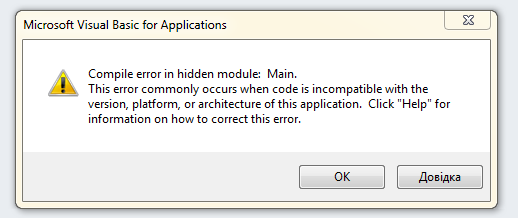
how repair this ?
install upd for TM 10.1.1 and unable to start Persperctives
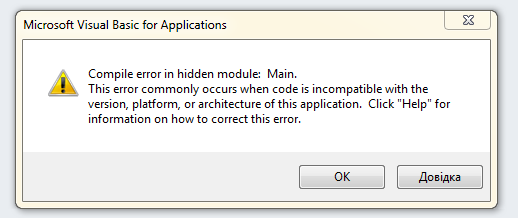
how repair this ?
-
krishnadixit
- Posts: 31
- Joined: Fri Oct 14, 2011 6:44 am
- OLAP Product: TM1, COGNOS
- Version: TM1 9_5 Cognos Planning 8_4
- Excel Version: 2007
- Location: Mumbai, India
Re: Unable to start TM1 Perspectives 10.2
Thanks hardstep, now TM1 perspective 10.2 works perfectly fine using new MSCOMCTL.OCX file.
Cheers!!!
Cheers!!!
-
santosh361
- Posts: 17
- Joined: Fri Mar 25, 2011 7:10 am
- OLAP Product: TM1
- Version: 9.5
- Excel Version: Office Excel 2007
Re: Unable to start TM1 Perspectives 10.2
Thanks hardstep , it works !!
