How to get waiting info from tm1server?
-
Niko
- Posts: 50
- Joined: Tue Feb 15, 2022 6:43 am
- OLAP Product: IBM Cognos TM1
- Version: PA 2.09 / TM1 11.7.00000.42
- Excel Version: EXCEL 2019
- Location: Asia
How to get waiting info from tm1server?
Recently, I met a thorny problem. After clicking button which execute a ti process on TM1Web by user, the user has been in a waiting state (that TI may be locked by other TI). The user do not know how long he has to wait. Now the userwants to know how long he has to wait to finish the execution. During this period, the customer can arrange some other things by himself. Is there any way to solve this problem? Any help would be greatly appreciated
- vovanenok
- Posts: 88
- Joined: Mon Jun 23, 2014 4:54 pm
- OLAP Product: TM1
- Version: 2.0.9
- Excel Version: Office 365
- Location: Toronto, Canada
- Contact:
Re: How to get waiting info from tm1server?
Hi Niko, I assume you are using an action button in a TM1 Perspectives report.
In the Action button properties, in the process options, you can specify to Show confirmation dialog message and add there something like This process can take 20-30min, would you like to proceed?
Couldn't think of any other way to provide any info if the process is locked unless you build a custom solution to read active TM1 threads and display such info.
Also TeamOne can display such info directly in Google Sheets, but users have to have ADMIN rights:
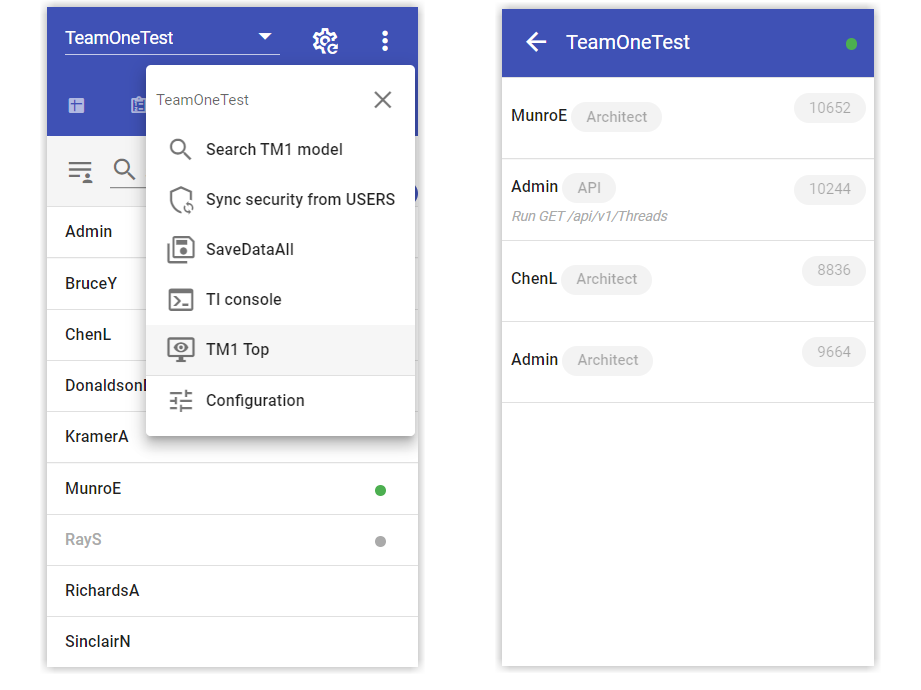
In the Action button properties, in the process options, you can specify to Show confirmation dialog message and add there something like This process can take 20-30min, would you like to proceed?
Couldn't think of any other way to provide any info if the process is locked unless you build a custom solution to read active TM1 threads and display such info.
Also TeamOne can display such info directly in Google Sheets, but users have to have ADMIN rights:
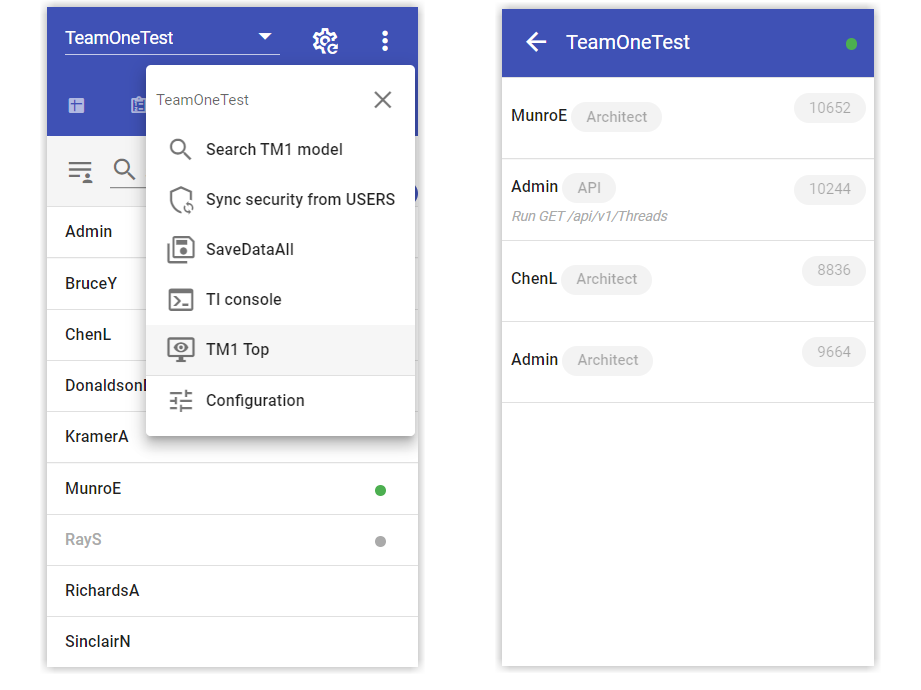
-
Niko
- Posts: 50
- Joined: Tue Feb 15, 2022 6:43 am
- OLAP Product: IBM Cognos TM1
- Version: PA 2.09 / TM1 11.7.00000.42
- Excel Version: EXCEL 2019
- Location: Asia
Re: How to get waiting info from tm1server?
thanks you first. because i don't use the tools you said. i think i can use ti to load the Server log info to a cube in time and show the info in the template , but i don't know if or not it will work.
