I was wondering if anyone had any experience or knowledge of the following:
If one creates an active form of say, 5 stacked dimensions of row, at leaf level with no consolidations an active form, by default, will create the effect of the following:
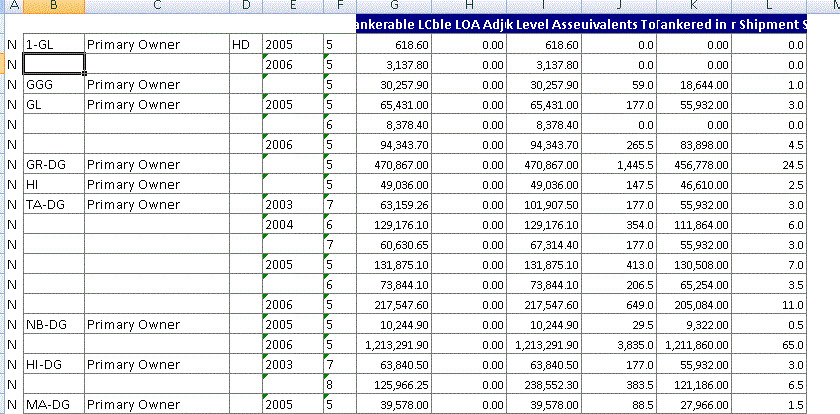
By default, for the first 4 stacked dims TM1 will format (somehow) the text as the same colour as the background until a new element is found (i.e. GGG in Dim 1), i.e. appearing blank (i have marked and example by selecting a cell).
This is not defined in the format area, and in this example as there is no consolidations every row is a N level format area.
I was wondering if anyone one knows how/where TM1 is defining that cell font colours should match their background in the leading dimension rows until a new element value appears?
Thanks
Jack
This is clearly not defined in the format area, if you click in the cell
